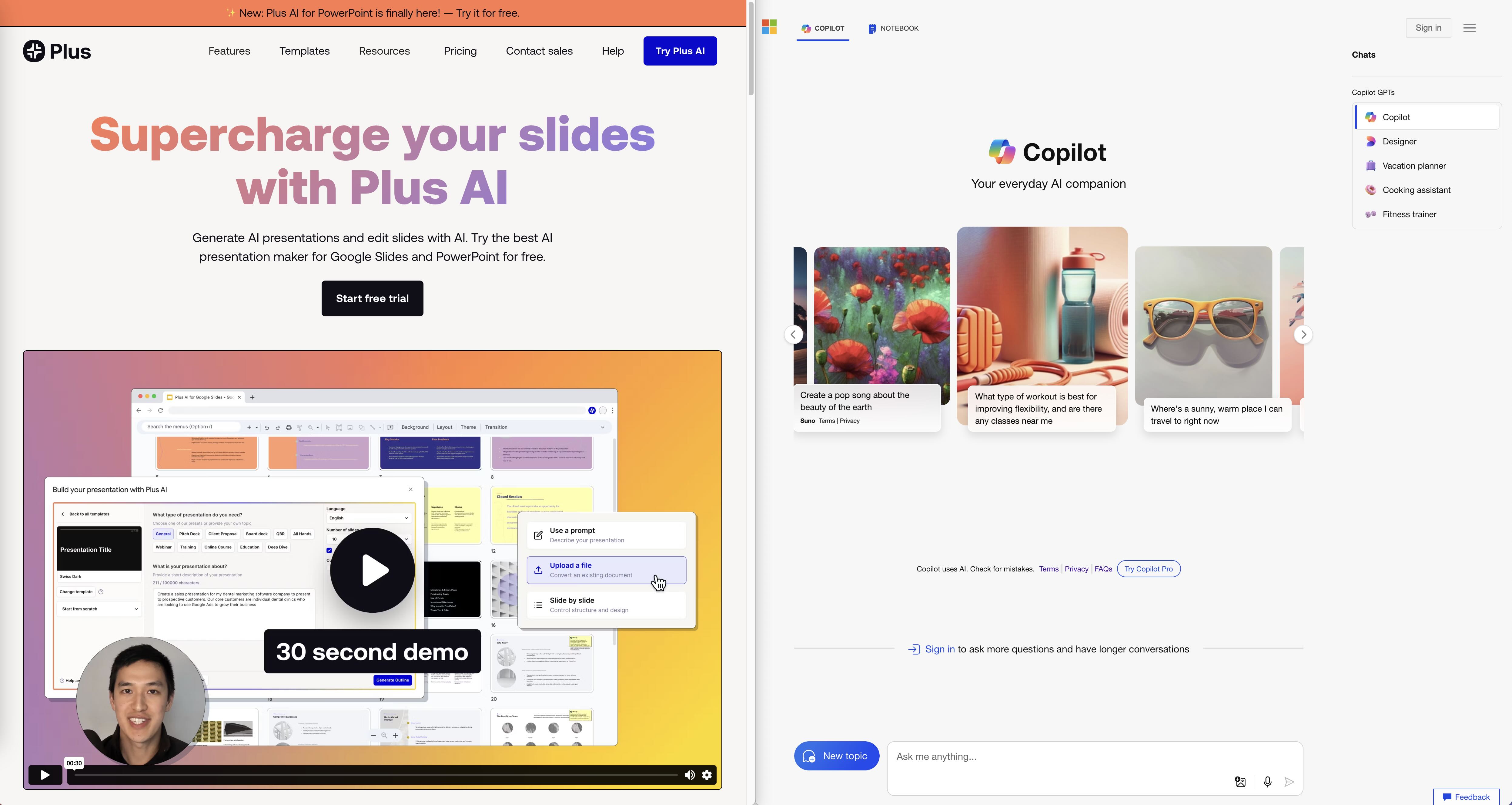Introduction
If you’re reading this article, you’re probably looking for the best AI tool for PowerPoint. PowerPoint is the most popular presentation software in the world, and many users want to use AI to create and edit their PowerPoint presentations.
Copilot and Plus AI are the two most popular AI add-ins for PowerPoint today, and this article is meant to help you understand which one is a better fit for you.
{toc}
Plus AI vs. Copilot at a glance
Here is a quick summary of how the products compare:
Key differences between Plus AI and Copilot
Plus AI and Copilot are both AI add-ins for PowerPoint that can help users create new presentations and edit existing presentations.
Here are some of the major differences between the two apps:
- Plus is a specialized PowerPoint AI, while Copilot is a general purpose AI

- Plus uses a menu-based user interface, while Copilot uses a chat interface

- Plus AI creates professional presentations, while Copilot creates basic presentations

How to choose between Plus AI and Copilot
There are a number of factors you should consider when looking for the best AI presentation tools.
When comparing Plus AI to Copilot, the main difference is whether you are looking for an AI app that will help you create professional presentations or if you are looking for a general purpose AI that can also make simple presentations.
- Microsoft offers a large suite of AI tools under the “Copilot” brand name, but each of them can be limited in their specialized capabilities, especially for presentations.
- On the other hand, Plus AI is purpose-built as an AI tool for PowerPoint, so it generates higher-quality presentations and is better integrated into the PowerPoint workflow.
Depending on what you need, your use cases, and your existing tools, it may also be cheaper to use Plus AI than Copilot.
We suggest trying out both tools and then deciding how much you are willing to trade off presentation quality for more general purpose AI functionality. For example, if you already use ChatGPT for general purpose AI, you may just want to add Plus AI as your presentation-focused AI app for PowerPoint.
Evaluating Plus AI and Copilot: A feature-by-feature comparison
AI quality

Plus AI produces professionally-formatted presentations with many different styles and layouts for each slide. The text content on each slide is tailored to suit the layout, and it looks like a natural slide deck with a good visual variety of slide types.

Copilot slides, on the other hand, all seem to follow the same, basic layout of 3 short bullet points plus a stock image. There are different variants of the image + bullet points, but otherwise, there is no visual variety in slide layouts. Additionally, the text output is always the same, and there are no differences in the output text, depending on the slide layout.
Customization

Plus AI offers a selection of professionally-designed slide templates to choose from, and enterprise customers can also use their existing, custom presentation templates. Once a custom presentation template is added to Plus, customers can use it to generate new presentations and edit existing presentations as well.

Copilot also claims the ability to use custom-branded PowerPoint templates, but Reddit discussions suggest that it is either extremely difficult to set up or does not work at all.
Collaboration
Both Plus AI and Copilot allow users to continue using their existing presentation editor (and all of its collaboration features).

Plus AI also allows users to share custom themes, custom AI instructions, and AI prompts with their teammates.
There does not appear to be any specific team functionality in Copilot for PowerPoint today.
Pricing

Plus AI costs $10-20 per month when billed annually. Copilot costs $30 per month for an annual subscription. Both come with free trials to experiment with the tools.
What customers say about Plus AI and Copilot
Plus AI

- Customers like the ability to use Plus AI directly inside of PowerPoint
- People like being able to generate AI output into multiple types of templates
- It feels like a native part of PowerPoint (or Google Slides)
Copilot

- “It’s a mess and not anywhere close to adding value” - Guideo Appenzeller on Twitter
- "Still in early stages and too costly for the features" - G2 reviewer
- “Some slides are meh and others are horrific.” - Reddit commenter
Plus AI and Copilot: Which is best for you?
Both Plus and Copilot can be great AI tools. The decision comes down to your organization and what you are looking for.
- If you want to use the best AI tool for PowerPoint, try Plus AI.
- If you want a general purpose AI to replace ChatGPT, try Copilot.
Both apps comes with free trials, so you can try them out and compare. Also, Plus AI offers a number of free tools like a pitch deck generator and a Word to PPT converter that you can try out for free before signing up.