Plus AI Feature
Plus AI Templates
Make beautiful slide decks fast. Use our free presentation templates to create presentations with AI in Google Slides or PowerPoint.
Use these templates with AI
.png)



Need a custom template?
.png)

AI templates for PowerPoint and Google Slides
The best AI for presentation templates
Our Google Slides templates and PowerPoint templates work seamlessly with Plus AI, so your presentations will be compatible with your existing documents and workflows.
The Plus AI slide generator allows you to:
- Build slides from scratch by simply describing what you want in a few sentences
- Convert PDFs and other documents into customized Google Slides presentations and PowerPoint presentations
- Format your slides and refine your writing with intuitive, built-in remix and rewrite tools
- Translate your presentation into any language
Want to see what Plus can create?
Check out examples of our AI presentations here, featuring everything from business plans to marketing strategies.
When you're ready to try it out for yourself, you can sign up for a free 7 day trial.
Create your next presentation in minutes
Plus AI cuts presentation time down by 80%, leaving you to focus on what matters most - connecting with your audience to tell your story.
.png)
Presenting your thesis? No problem. Crafting a pitch deck for your Series A? Simple. Showcasing your portfolio to clients? We’ve got you.
Just choose from one of our presentation themes — from moody and aesthetic to polished and professional - and let Plus handle the rest.
FAQs
Can AI generate presentation slides from text?
Yes! With Plus AI, you can generate presentation slides from text by describing what you want in a few sentences. Our AI will then create a customized presentation for you, based on your prompt.
Which AI is best for making presentations?
Plus AI is the best AI presentation maker, offering AI-powered design chops, aesthetic Google Slides templates and PowerPoint templates, and editing tools to upgrade your copy.
Whether you're using Google Slides or PowerPoint, Plus AI can craft an engaging presentation based on your prompt and presentation template.
What should an AI presentation look like?
AI slides created with Plus AI will look engaging, professional, and tailored to your needs.
Our Google Slides templates and PowerPoint templates cover a wide range of styles — from creative and colorful to sleek and corporate — so you can grab your audience's attention from the first slide.
Can I customize AI-generated presentations?
Absolutely. Our AI can create Google Slides and PowerPoint presentations based on your prompts or existing files. From there, you can add your personal touch to the slides.
Do I need any design skills to use Plus AI?
No. Our AI handles all the design work for you, ensuring that your Google Slides and PowerPoint presentations look good — even if you have no prior design experience.
How can I make a custom Google Slides template?
Follow these instructions to make a custom Google Slides template for your company or organization.
Want to make it compatible with Plus AI? Reach out to us here!
How do I find and download Google Slides templates?
You can download Google Slides templates from the Plus AI website. We have a wide-ranging selection of professionally designed templates that work seamlessly with our AI-powered tools, making it easy to create stunning presentations in minutes.
How do I find and download PowerPoint templates?
To find PowerPoint templates, visit the Plus AI website and navigate to our template library. In addition to Google Slides templates, we also offer a wide selection of PowerPoint templates, organized by category and style.
How do I get free presentation templates?
You can get free presentation templates from Plus AI's website. Simply visit our template library, browse our selection of free templates, and download the ones that best suit your needs.
Where can I get ideas for AI presentations?
You can get ideas for presentations by browsing our library of Google Slides presentation templates and PowerPoint presentation templates, above — and by checking out examples of Plus AI-generated presentations.
And, of course, you can always feed your ideas into our AI and watch it work its magic.
Need to use a custom template?





%20(1).png)

.png)
.png)
%20(1).png)
%20(1).png)


%20(1).png)

.png)

.png)
%20(1).png)

.png)
.png)
.png)
.png)

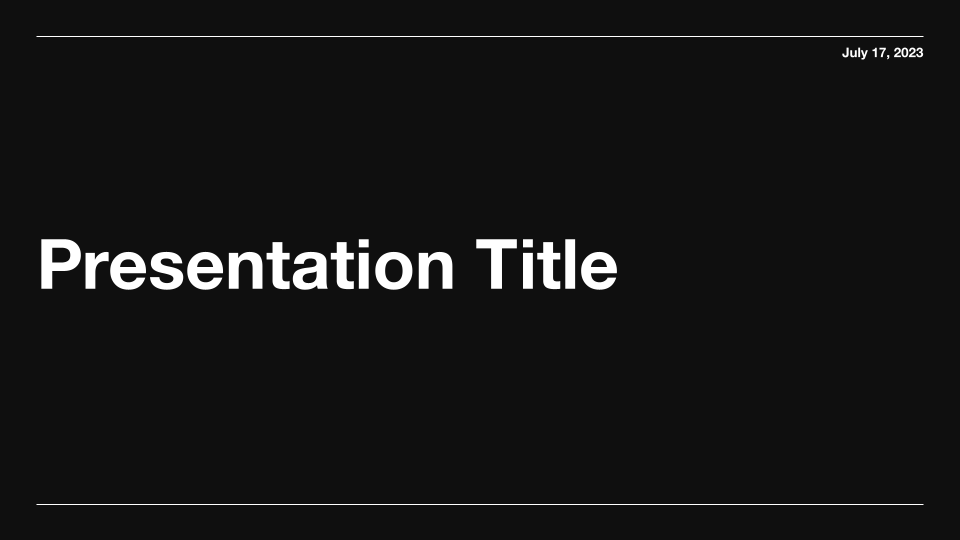
.png)
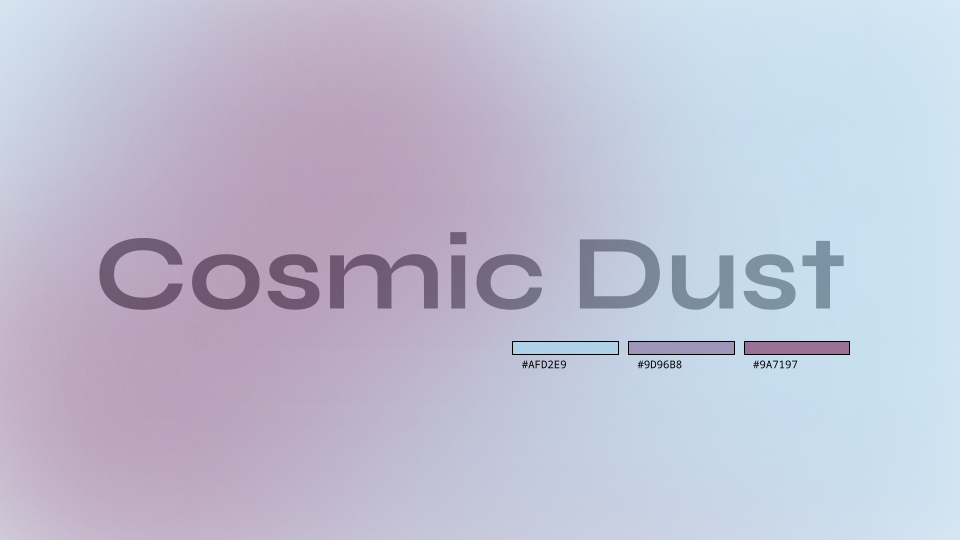
.png)
.png)

.png)


