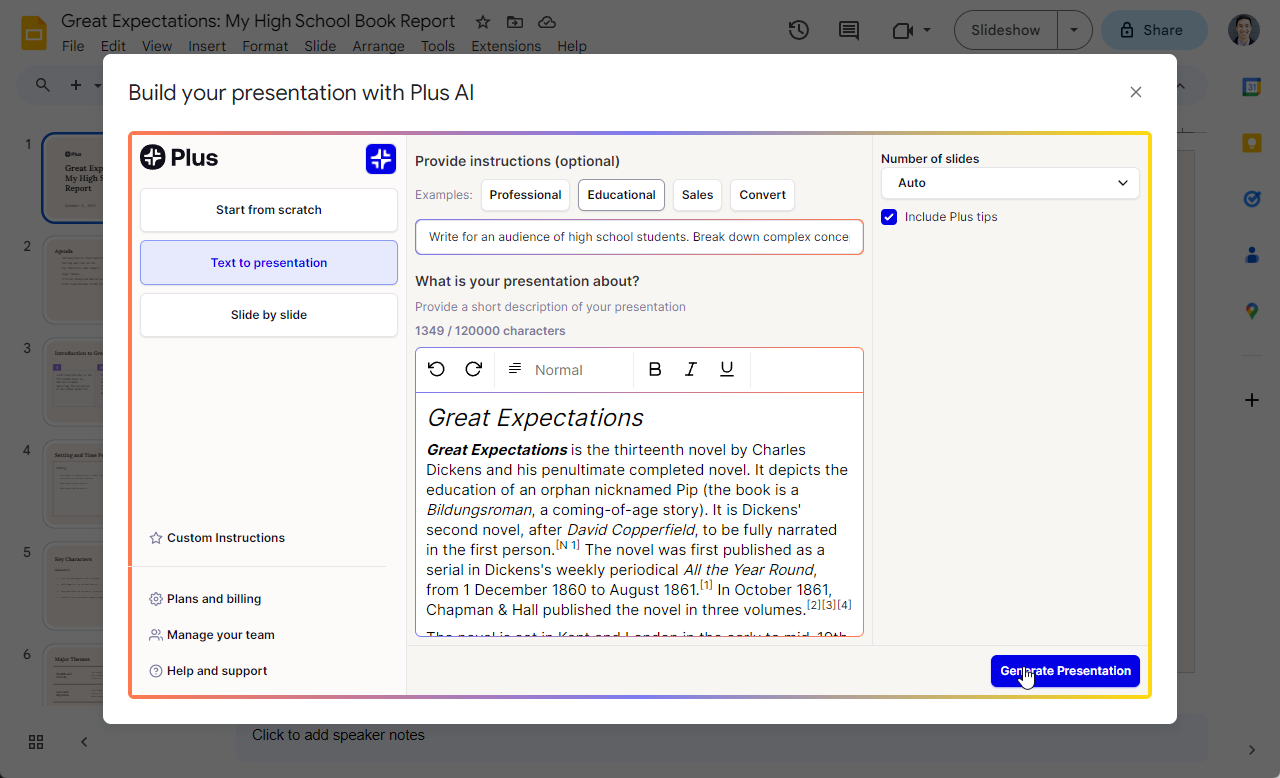Introduction
If you’re reading this article, you are probably looking for the best tool to help you make presentations using AI.
Using AI to make presentations is a great way to leverage AI at work and school, so you should make sure to take a close look at the options and choose the best one for your needs.
We’ve spent a lot of time evaluating both Slides AI and Plus AI, and this guide aims to help you make a decision on which tool is right for you.
- Introduction
- Slides AI vs Plus AI at a glance
- Key Differences between Slides AI and Plus AI
- How to choose between Slides AI and Plus AI
- Evaluating Slides AI and Plus AI: a feature-by-feature comparison
- Usability
- AI quality
- Customization
- Collaboration
- Pricing
- What customers say about Slides AI and Plus AI
- Slides AI vs Plus AI: Which is best for you?
Slides AI vs Plus AI at a glance
If you don’t have time to read our in-depth review, here is a quick summary of how Slides AI and Plus AI compare:
Key Differences between Slides AI and Plus AI
Slides AI and Plus AI both allow users to create presentations and individual slides using AI. Here is a summary of the key differences between the two products:
- Plus AI offers higher-quality AI content generation. The content on each slide and the slide layouts are contextual, and the content makes sense for the slide type.
- Both tools are available as Google Slides add-ons, but a Plus AI subscription also allows you to also use their AI tools in Google Docs.
- Slides AI is cheaper (although there have been complaints from customers about their inability to cancel their subscriptions).
- Plus AI caters to businesses and teams, with customization and collaboration options for people to use AI at work and school.
How to choose between Slides AI and Plus AI
Here are the most important factors you should consider when choosing between Slides AI and Plus AI:
- Usability: Which app offers a better user experience?
- AI quality: Which tool creates higher quality AI outputs?
- Customization: Which tool meets your needs for branding and customization?
- Collaboration: Which tool is better for collaborating with coworkers and customers?
- Pricing: Which tool offers pricing that works for me?
Evaluating Slides AI and Plus AI: a feature-by-feature comparison
Usability
Both Slides AI and Plus AI offer Google Slides AI add-ons. Plus AI has a more polished, user-friendly interface and smoother AI workflows.
Slides AI
Slides AI is a Google Slides add-on, so it works inside of Google Slides, and after you make a presentation, you can continue using Slides AI slides like they are a normal presentation.


There are a lot of different features and options within the app, but some of them can be difficult to understand. For example, you can use their “Edit Slides” menu to insert one slide at a time, but sometimes those slides are “Not AI Powered yet,” and the slide that gets inserted appears different than the one in the preview sidebar.
Plus AI

Plus AI is also a Google Slides add-on, but the interface looks more polished like a native app. And it feels like it is guiding the user through an AI-assisted workflow rather than presenting users with a collection of unrelated presentation features.

For example, Plus AI will help users outline their presentation before getting started, generate “tips” with ideas on how to improve each slide, and offer a set of “Remix” options to reformat and transform slides after they have been created.
This makes it easier for new users to get started and to get up to speed on the best ways to use AI to speed up their presentation workflows.

Additionally, Plus offers a Google Docs add-on, and you can use their AI tools inside of Google Docs with the same subscription. It’s an easy way to get more value out of the same subscription while keeping a familiar user interface across multiple tools.
AI quality
Slides AI produces repetitive slides that always follow the same format. Plus AI is a professional-grade AI tool that combines the latest AI models with presentation design principles to create context-relevant content and higher-quality slide decks.
Slides AI

SlidesAI can take different types of text documents and prompts and use them to generate a presentation. However, the output from the AI is very basic. Each slide follows the same structure of three bullet points with an AI-generated image or pre-drawn diagram. Because the text is not based on the slide layouts, the content does not feel contextual with the slide, and it does not feel like a high-quality AI output.
Plus AI

Plus AI combines the latest AI models with presentation design principles to create slide decks that look professional and have high quality content on each slide. The Plus AI engine intelligently selects which types of slide should belong in a presentation and ensures that the text on each slide follows the slide design and the content of the overall presentation.
Compared to other types of AI writing tools, this is a challenging problem because there are thousands of potential slide layouts, and an AI presentation tool needs to make sure content is adapted to fit on the slide and make sense in the context of the presentation.
Customization
Both Slides AI and Plus AI create presentations in Google Slides, and it is possible to edit your slides after you create them using the native Google Slides theme editor. Both tools also offer the ability to customize the colors and logo in a presentation.
For customers who want to use a custom-branded presentation template, Plus AI offers custom-branded templates to enterprise customers, although this is not a self-serve feature.
Slides AI

Slides AI templates are editable via the Google Slides Theme Builder. This view allows users to change the layout and styles of the slides in a more permanent way, so that when new slides are inserted, they also follow the same theme.

Slides AI has a “Preset” editor that allows you to choose the colors of your presentation and add a logo to customize your presentations before you generate your presentation.
Plus AI

Plus AI also has a custom brand editor that allows users to upload their logo and choose their brand colors to make custom-branded presentations. They also offer enterprise customers the ability to upload their existing PowerPoint or Google Slides template to create content using their corporate slide templates.
Collaboration
Slides AI

Because Slides AI is a Google Slides add-on, customers can use the native Google Slides collaboration features like comments and sharing. However, there are no additional AI collaboration features.
Plus AI

People who use Plus as a team have the ability to share presentation presets and custom AI instructions across team members.This helps companies ensure that presentations not only look consistent, but are written consistently as well.
This allows companies to standardize on one AI tool and produce consistent results, especially if people have different skill levels when using AI prompts.
Pricing
Slides AI

Slides AI is one of the cheaper AI presentation tools, and monthly plans start at $10-20 per user per month. Caution: According to Google Workspace reviews, it can be very difficult to cancel Slides AI subscriptions.
Plus AI

Plus AI costs $15 - 25 per user per month, and there are additional savings if users sign up for an annual subscription.
While the product is targeted at users who want to create professional presentations, the pricing is affordable for individuals, and there is a free trial to test out the product as well.
What customers say about Slides AI and Plus AI
Here’s what customers say about Slides AI:

- “It's very useful and helpful when you are busy with something else and you also gotta make a presentation. But they should definitely increase the free plan usage limit.”
- “I have been trying to cancel this subscription for 4 months still getting charged and no return email. Very frustrated please cancel.”
- “It's trash, and they won't let me cancel the subscription. I tried twice now and been charged twice…”
- “This is completely useless. It creates very basic slides which are of no use. No matter what the wording is, it generates the same pattern.”
Here’s what customers say about Plus AI:

- “I have used other AI presentation tools, but Plus AI is hands down, the best”
- “The setup was easy and Plus AI created a great structure and talking points for my presentation. I really like the tips on each slide to help me choose images or expand on a point.”
- “Excellent tool that saves me a significant amount of time. It creates a presentation that needs only minor editing when used with detailed prompts.”
Slides AI vs Plus AI: Which is best for you?
Both Slides AI and Plus AI can be good tools for the right person. So, which one should you choose?
- If you are looking for the cheapest option to try AI in Google Slides, sign up for the Slides AI free plan.
- If you want to use the best AI tool for Google Slides and PowerPoint presentations, try the free Plus AI trial.