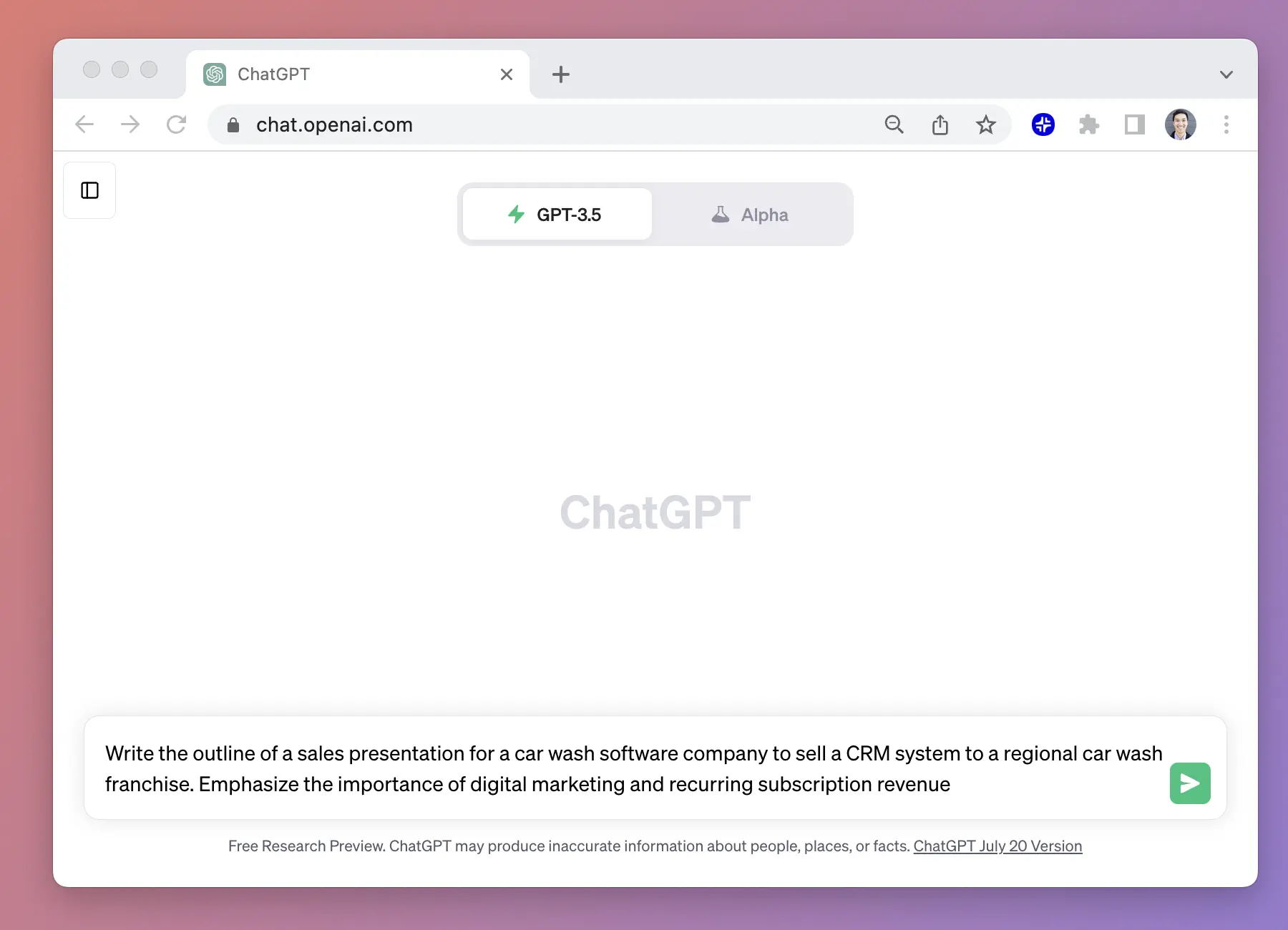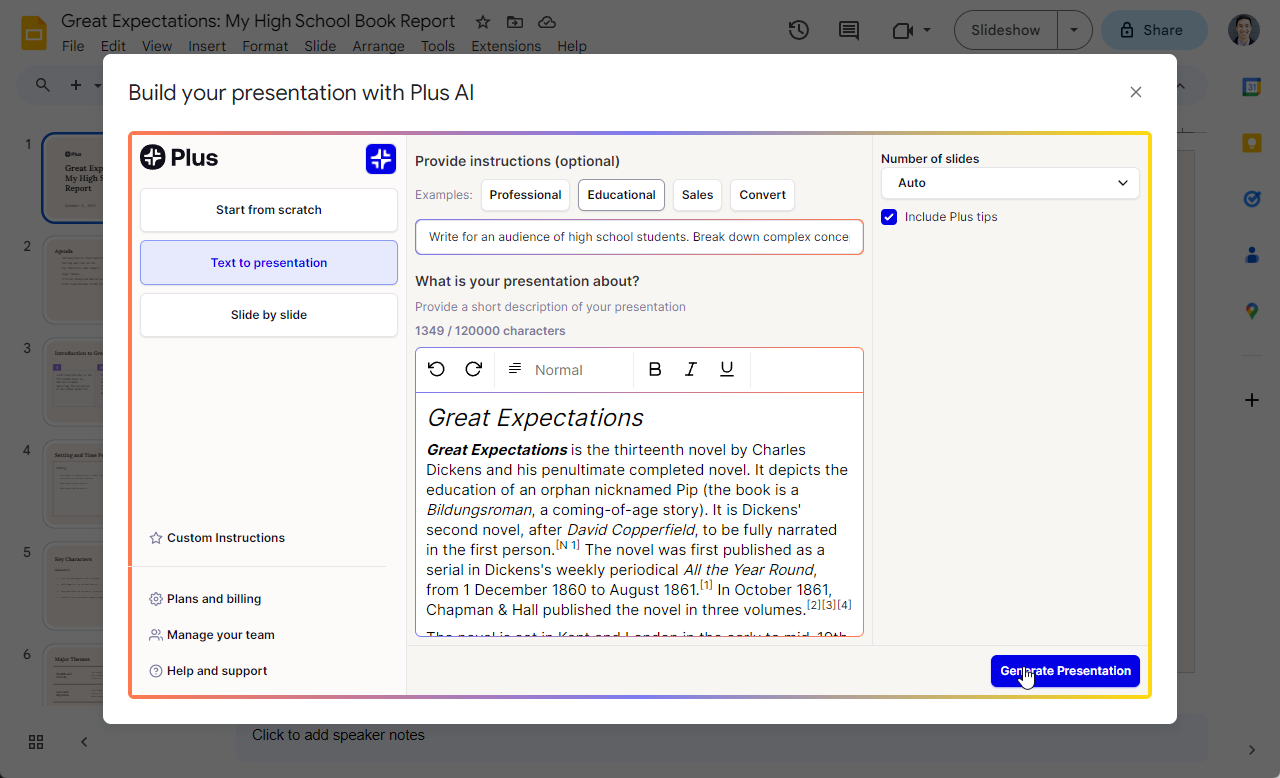The 🤖’s are coming for knowledge work, and, at least for the time being, that is a good thing for knowledge workers!
While workers in other parts of the economy have had their jobs completely transformed by new technology, the knowledge worker still does pretty much the same thing they’ve done since sitting at a desk, thinking, and writing stuff became a job.
Sure, some things have changed. There’s no doubt that tools like the personal computer, word processor, spreadsheet software, and the Internet have helped the knowledge worker, but they have also hindered. A deluge of poor quality, unstructured data is not necessarily helpful, nor are longer docs or more slides. In the end, the knowledge worker still does the same thing: asks and answers questions to form a factbase, makes decisions based on this factbase, and implements.
That’s changing now. Automation tools driven by generative AI and other advances in technology are creating a revolution for knowledge workers smart enough to pick them up and realize their potential. This post is about the key tools that will make knowledge workers’ lives easier. For many core tasks of the knowledge worker, there is a relatively new software solution. Here’s what we like for each core task:
🎥Meeting note taking → Fireflies.ai, honorable mention to Otter.ai
- 📅Scheduling meetings → Calendly (not really AI; awesome nevertheless!)
- 🐈⬛Project management → Taskade, honorable mention to Notion
- 📝Writing documents → Notion
- 🏗️Building slides → Plus AI
- 📊Data entry and analysis → Coefficient
More below 👇
{cta}
Knowledge workers answer questions, make decisions, and implement
If you are reading this post, you are probably a knowledge worker – you likely work in a professional setting, on a computer. According to Zapier, the US labor force is made up of almost 75% knowledge workers, and almost 90% of college graduates are knowledge workers.
Most knowledge worker jobs boil down to three interlinked tasks, either directly or indirectly (through your boss, or bosses’ boss, or … you get the picture):
- Asking and answering the right questions to form a factbase;
- Making good decisions based on this factbase; and
- Doing / executing / implementing these decisions.
The above can be on a repeated basis – like a Chief Revenue Officer reviewing sales reports and making tweaks to compensation structure to boost sales – or it can be one off – like diving deep into a Business Unit experiencing slowing growth and figuring out what to do about it.
In the end, being a knowledge worker is about repeating these steps over and over again. The faster and more accurately a knowledge worker can make decisions and ensure they are executed, the better they are at their jobs.
Knowledge workers dread manual, automatable jobs
A list of software to solve all knowledge worker problems would be painful to read, and even more painful to write. Let’s quickly prioritize the most important tasks. According to a Zapier survey of marketers, operations managers, IT professionals, and other roles in business, the most common “dreaded tasks” for knowledge workers are:
- Data entry
- Meeting note taking
- Scheduling meetings
- Project management
Data entry and note taking are time-consuming, repetitive jobs that give knowledge workers the raw materials to answer questions well. Scheduling meetings and project management are operational glue to push our three step process forward, and are especially important for that last “Doing” step.
On top of this, from our own discussions with knowledge workers we will add the following:
- Writing documents
- Building slides
- Data analysis
These are higher order tasks that might not have been picked up in Zapier’s survey. These tasks are essentially taking the raw materials you get from data and meetings and synthesizing them to the point you can get answers and make decisions.
There are many great solutions to make knowledge workers more effective
To avoid dreaded tasks of knowledge workers, we will present solutions for each of these seven areas. How did we come to our decisions? It’s simple; we tried them and figured out which ones we liked best. If there’s an honorable mention, we list it.
Note here we focus on solutions that are not automating the actual formation of answers or the decisions made based on them. That’s the realm and expertise of the knowledge worker. Our goal here is to help the knowledge worker make better decisions and move faster by avoiding the tasks they dread.
With all that preamble, here’s our list and why we like each tool, including a quick summary (⏩).
- 🎥Meeting note taking → Fireflies.ai.
⏩Fireflies is easy to set up, provides reliable meeting transcripts and summaries, along with more advanced action item suggestions and sentiment analysis. Otter.ai is great at the basic stuff for a lower cost.
We have all been there. You just spent an hour in a meeting with 20 executives, typing notes. Your attention was intermittent. Cat memes again. The notes, which started strong and structured, like a good movie script, are scattershot by the end. Your boss Slacks you immediately after the meeting, asking for the clean notes, summary, and action items, asap. You spend another hour cleaning the notes up and summarizing, cussing out hour-ago you, that agent of chaos.
To avoid this in the future, Fireflies.ai is a great meeting transcription and summarization tool that will give you everything you need and more to make sure a lot of the legwork of note-taking is taken care of by AI, even including proposing action items and next steps. It also includes more advanced features, like sentiment analysis. If you are looking for a more spartan (and cheaper!) alternative that gets the job done, try Otter.ai.

- 📅Scheduling meetings → Calendly.
⏩Calendly is amazingly easy to set up and use, with the exact features you need to cut hours of scheduling back and forth out of your week.
It’s one of those ideas where when you see the app you say to yourself “Why didn’t I think of that!?”. Sigh. If you can get over your jealousy, Calendly delivers all the features you need to book meetings quickly with a user friendly interface. You can hold the AI for this one, it’s good as is. The core scheduling functionality works great and saves tons of time going back and forth haggling over time blocks. The new “workflow” features, like sending meeting reminders and updates, are powerful as well. Even more interesting is what the app says about the relative social power of the two meeting schedulers, but that is an article for another day.

⏩Taskade is a powerful collaboration and project management tool, with awesome templates to start from and AI features for building and tweaking project plans. Notion is a powerhouse, but could use more AI features for project plans, especially for working off a blank page.
Taskade bills itself as a unified workspace for distributed teams. It does a variety of things, including facilitating notes and docs and mind mapping across distributed teams (similar to Notion). We were really impressed with their solutions for Tasks and Projects. They boast a serious amount of templates to start from, including sprint planners, OKR trackers, and many others – a lot of knowledge work is, after all, a game of who has the best template.
What impressed us the most was the ability to turn GPT-4 loose on building custom project plans within the app. We gave it a tough M&A integration assignment and it did not disappoint!
Note that Notion also has project tools which are great and deserve a mention. However, they do not leverage AI as heavily as Taskade, especially in initially developing plans, and it was tougher to grok altogether. We’re sure they are working on this though.

- 📝Writing documents → Notion.
⏩Notion is a fantastic, intuitive interface for writing structured docs. They have 30x+ organic growth for a reason. AI tools for starting, summarizing, and continuing documents feel natural for the user.
Notion has experienced 30x+ growth over the past 5 years and 95% of it is organic. There is a reason for this! It is a powerful tool for creating wiki’s, projects, and docs, and collaborating on them with your distributed team. On building docs, there is no beating Notion. It allows you to build beautiful, structured docs with your team, while using AI to write the first draft, summarize, and create action items. You really need to see it to believe it. A+

- 🏗️Building slides → Plus AI.
⏩Plus AI is a seamless Google Slides add in that allows the user to leverage generative AI to turn an outline into slides. It really shines for “cadence” type slides like QBRs and All Hands.
Building professional slides takes a lot of time and manual effort. On top of producing great analysis, the best slide makers are designers too, obsessing over the position of every icon and line. Making this process more efficient would save a ton of time for functions like strategy, operations, and product...and really anyone who uses slides to communicate, which is the majority of the business world.
Plus AI stands out in a sea of other presentation generators, for a number of reasons: First, it is a Google Slides add-on and the integration is quite seamless. Second, it's outline led, which follows best practices of slide building. I.e., instead of just saying “write me a deck about cat memes”, you can be specific about what you want on each slide. This is exactly what you would do if you were delegating this work to a human and hoping for a good result. (It’s no surprise both founders are ex-BCG.) Finally, it has great preset options for Board Decks, QBRs, All Hands, and others. It’s particularly impressive how the generator handles these. In sum, Plus AI saves slide builders a ton of time.

- 📊Data entry and analysis → Coefficient.
⏩Coefficient seamlessly syncs data from disparate sources like Salesforce, MySQL, and others into Google Sheets, and has tools that allow the analyst to leverage AI to build formulae, graphs, pivots, and other pieces of analysis. This sounds like it should be simple, but not many tools here actually work – Coefficient does, and it will save you a ton of time.
We’ll just come out and say it – data entry has a time and a place. It’s like doing the elliptical at the gym. You’re not really getting a workout, but you are doing something – it’s something to do on a summer Friday while your boss is on vacation. In a time constrained world, however, data entry is a pure time sink.
Thankfully, there’s an app for that. Coefficient is a powerful product that helps you automate data entry into Google sheets, and then seamlessly analyze your data using AI. Coefficient has built two-way integrations to many popular data sources, like Salesforce, MySQL, Jira, and others that automatically update. Once your data is in Sheets, you can use AI to clean and analyze your data, leveraging their GPT Sheet’s functions, Pivot Builder, Chart Builder, and Formula Builder. This tool does not take the place of the analyst, but does take the place of frantically searching StackOverflow for formulae and chart making tips. Been there, glad to be done with that.

There you have it, knowledge worker, the tools you need to succeed. For now, the 🤖’s are on your side.


.png)