Google Analytics widget for Notion
Created by Plus
Embed Google Analytics in your Notion workspace
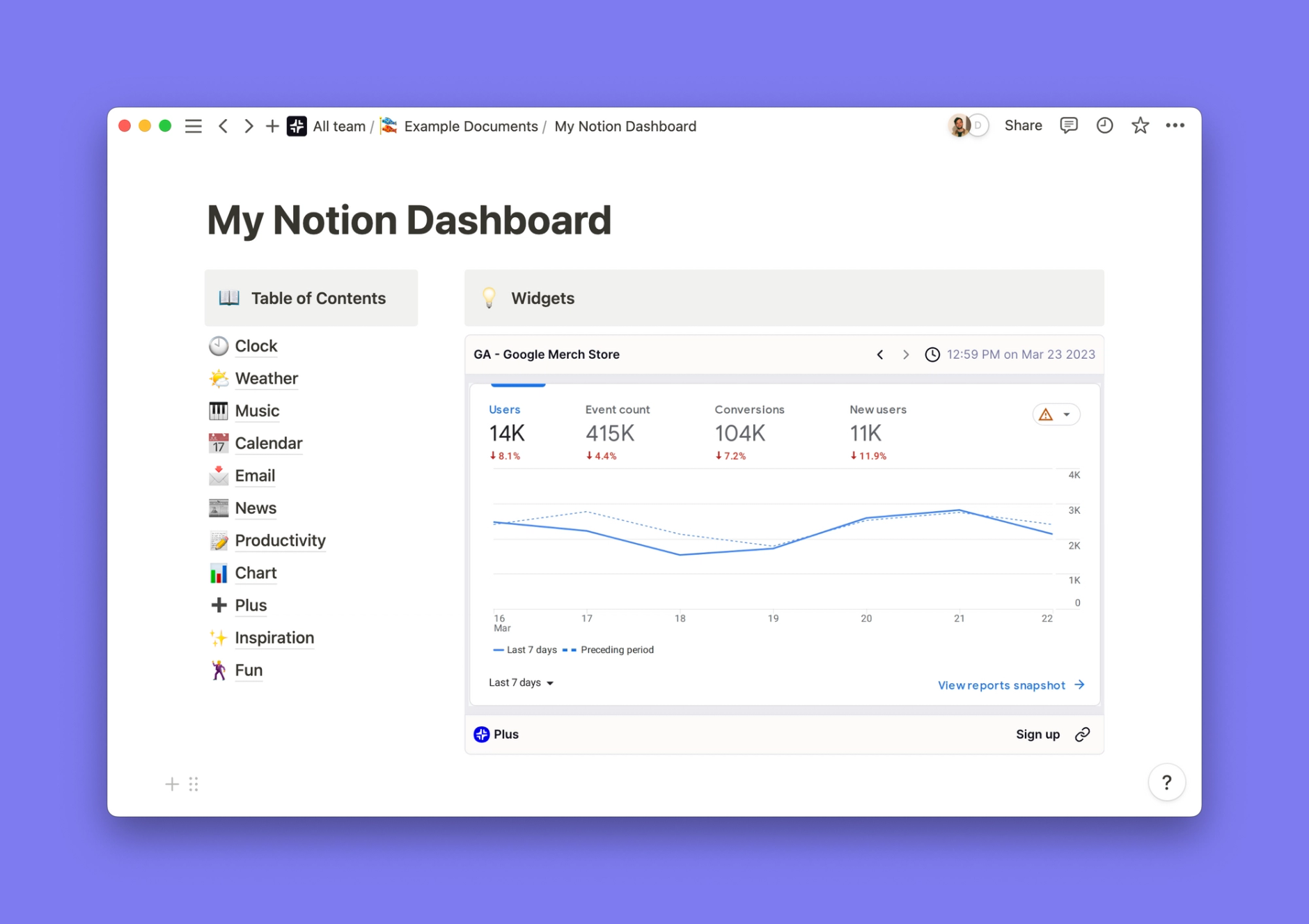
Plus lets you embed Google Analytics and any other website into Notion for free.
Sign up for freeIt works like a screenshot, but we automatically keep it up to date for you. It works in Chrome, Arc, and many other browsers.
Install extensionYou can also try the demo Snapshot URL from the sidebar to see an example of what this could look like in your Notion page.
To customize this Snapshot of Google Analytics with your own chart or dashboard, install the Plus browser extension.
After installing Plus, go to Google Analytics and open the dashboard you'd like to embed. Then, take a Snapshot of the area of the screen you would like to turn into a Snapshot, and copy the URL of your Snapshot into your Notion doc.
Create custom Notion widgets with Plus
Plus lets you create widgets out of any app or website. Just use our extension to capture a live Snapshot, then embed it in Notion to see the latest data directly in your document.
More Software widgets
Snapshots of Airtable views, tables, and interfaces.
Snapshots of Asana lists, boards, timelines, calendars, and more.
Snapshots of Chartmogul charts.
Snapshots of Google Analytics charts.
Data, charts and tables from your Google Sheets.
Snapshots of HubSpot charts, tables, and dashboards.
Other Plus AI Features

AI presentation maker
Stop wasting time on slides and use AI to create, edit, and design your next presentation

How to use ChatGPT to create PowerPoint presentations
Our guide on how to use ChatGPT to create presentations in PowerPoint and Google Slides

Convert documents into slides
Quickly turn your PDF, article, doc, or blog post into a presentation using AI

Google Slides templates
Download our free presentation templates for interviews, portfolios, proposals, and more.

