Free presentation tools
Topic to PPT
Use Plus AI to create a free, professionally-designed slide deck on any topic in minutes.
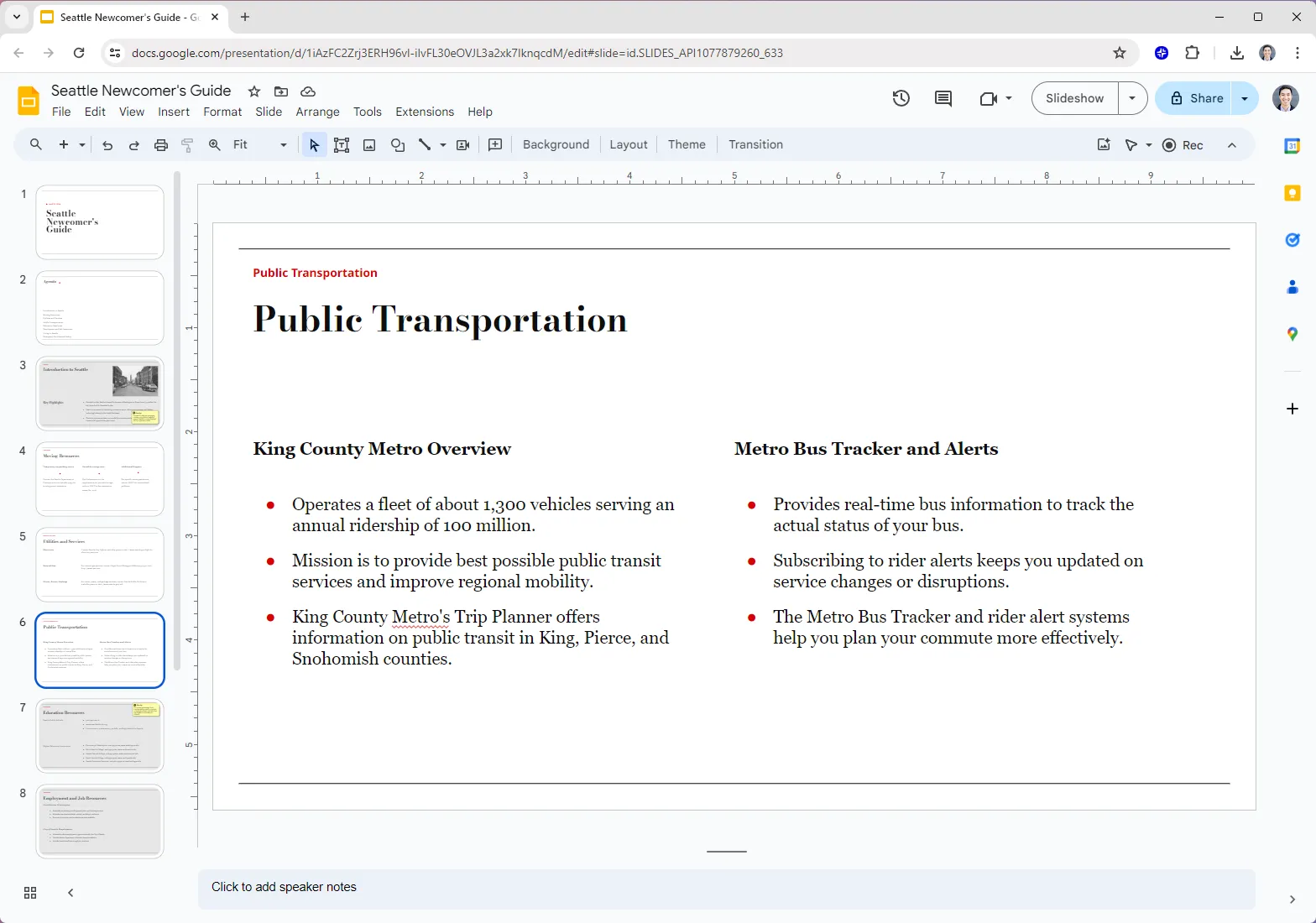

FAQs
Is there an AI to make PPTs on any topic?
Yes! Plus AI can help you make presentations for free, using AI. Sign up for a free 7 day trial today and learn how you can save time on your next slide deck.
What are good topics to make a presentation for?
Here are some of our favorite ideas for a persuasive speech, like "Is student debt forgiveness a good idea?" and "Are politicians getting too old to be effective?"
If you need to do an informative presentation, here are some ideas for topics like "How to improve your sleep" and "The basics of personal finance."
How can I get a free PPT on any topic?
Plus AI can help you make a presentation about any topic, or you can start with an existing document! You can sign up for a free 7 day trial any time to see how it works.
How long should my presentation be?
A good general rule of thumb is you need 1 slide for every 2 minutes of your presentation, plus or minus 2 to 3 slides. For more detailed guidance, check out our guide on How many slides do I need for my presentation?
Holen Sie mehr heraus mit Plus AI for Enterprise



%20(1).png)

.png)
.png)
%20(1).png)
%20(1).png)

%20(1).png)

.png)

.png)
%20(1).png)
.png)
.png)
.png)
.png)

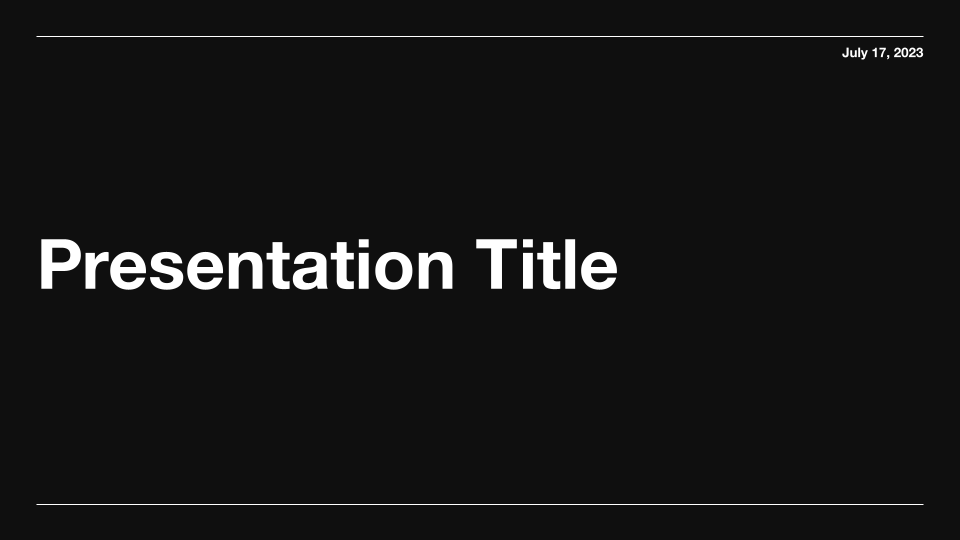
.png)
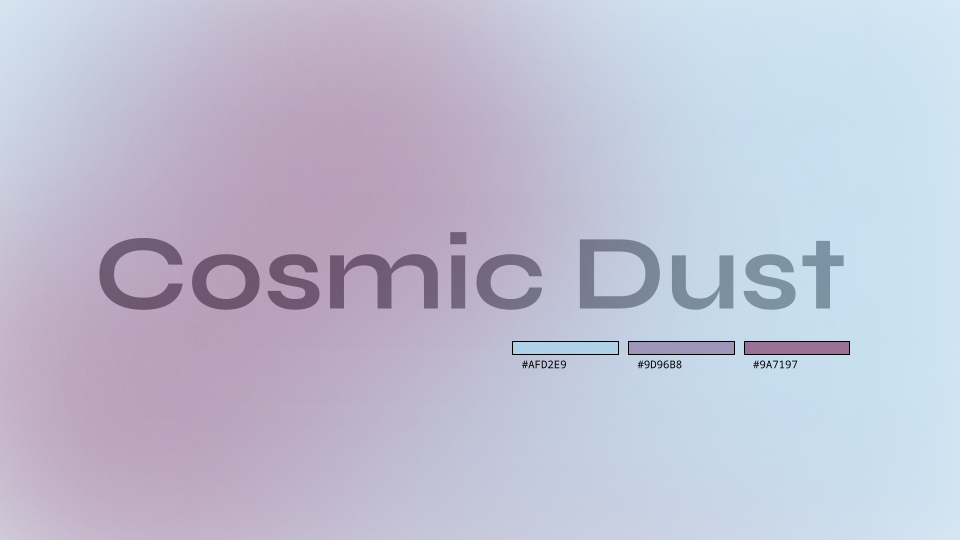
.png)
.png)