Everyone is betting on AI as the next trillion dollar technology, but there is a big mismatch between user expectations and the reality of what AI apps can deliver.
Many of the poor user experiences and mismanaged customer expectations around AI apps boil down to a crappy UI - chat.
Here’s why you should (probably) not build a chatbot for your AI app.
1. People don’t know what a chatbot can do
The most frustrating thing about interacting with chatbots is you don’t know what they can do, (and normally they don’t know either).
We’ve seen this before. When Alexa, Siri, and Cortana came out, everyone was hyped about using chat and voice as “the next platform.” Instead, these multi-billion dollar investments all became timer bots.
Why? AI is only helpful when you know exactly what it can do. If an AI can do one task really well, that’s great and helpful. If it can do 10 things decently well, but it can’t do anything else, it’s really confusing because you have to remember what it can do and what it can’t do.
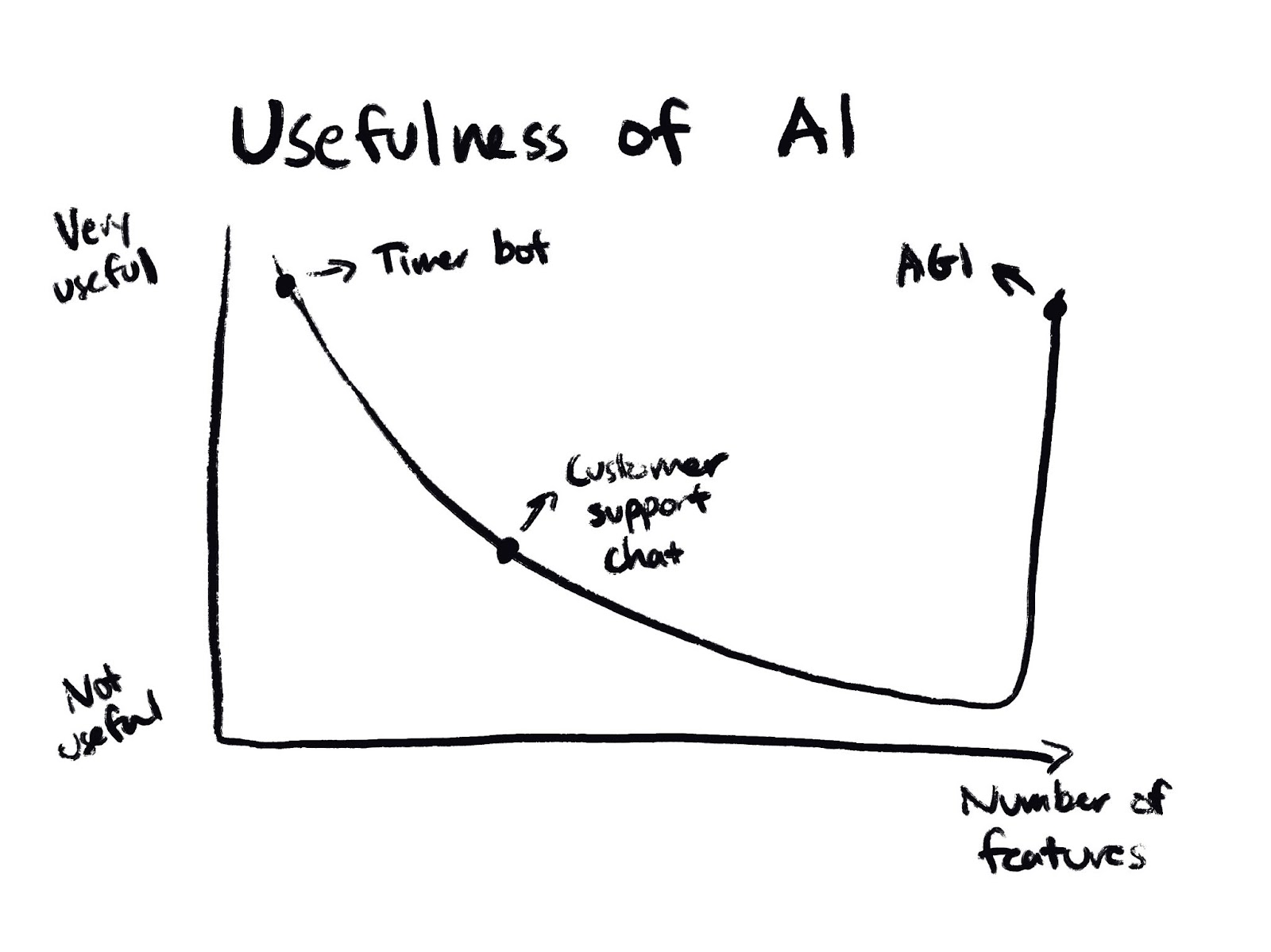
The latest generation of AI chatbots give users the impression they are super smart and can do anything a human can do, so the mismatch in expectations is even greater than when customers got their hands on the first generation of voice assistants.
2. Most of the best AI use cases are workflows
The most valuable use cases for AI are not just free-form text generation. Instead, they are scenarios where AI helps businesses sell more products, reduce their costs, or increase the efficiency of their workforce.
For example, people want to use AI to automatically draft personalized marketing and sales messages. People want to use AI to automatically transcribe meetings and highlight key takeaways and action items. People want to use AI to create and format presentations faster than before.

While text generation is one piece of these workflows, customers don’t care about tokens and context windows, they just want to get their work done.
In each of these cases, it’s probably better to plug into an existing workflow than to ask users to adopt a new workflow with a chatbot. When integrating into existing workflows, it’s also much easier to create good outputs for a very specific AI problem, connect to upstream data sources, and use AI outputs in other connected apps.
3. Chatbots are not a great interface for design and iteration
One of the most commercially successful uses of AI today is to quickly create many drafts or variations of creative assets like images, videos, presentations, and ads.
Marketing is a great use case for AI because companies need to generate and test a lot of content, and AI is great at generating lots of content with a lot of variety.
However, one of the issues with AI for design and iteration is once AI generates a good output, it’s not easy to use a chatbot interface to ‘tweak’ an existing output.

In contrast to existing design tools where there are many different parameters and settings that a user can tweak to generate the perfect output, chatbots don’t surface what edits are possible and they do not provide fine-grained ways for users to control their outputs.
4. Language is just a messy way to communicate
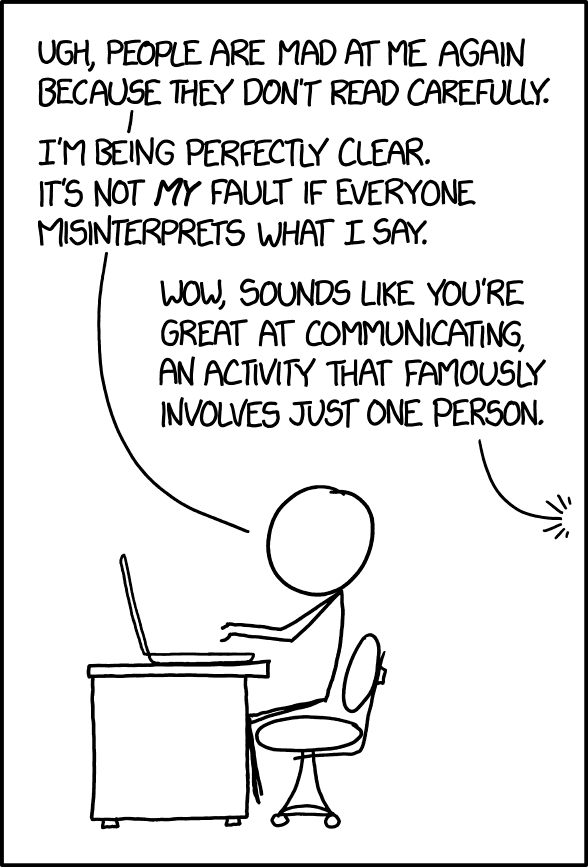
Even if we build ‘super-intelligent’ bots, it’s unclear if chat interfaces are the best way to communicate with them.
Have you ever asked a human to do something only to be disappointed that they did not give you what you need? (never!) Or have you ever written code and gotten a result that you did not expect? (can’t imagine! 😝)
Language is ambiguous, and it’s easy to leave out or miscommunicate important information when you are writing a message. That’s why companies use project management tools and ticketing systems to keep track of work and collaborate.
Chatbots are not a good interface to interact with structured data, and it will probably always be faster to communicate with machines using structured inputs and outputs than ambiguous chat messages.
Conclusion
So how should companies build AI apps? Well, that’s the trillion dollar question!
Will apps build intelligent UIs that can change depending on what a user needs? Will apps use chatbots with buttons to direct users’ intents? We don’t know the future, but we’re excited to watch all of these experiments play out.
Our philosophy for building AI apps at Plus is to build tools and features that integrate into users’ existing workflows and expose users to AI features in a way that is easy to understand.
That means…
- Providing discrete options and parameters that users can control - For example, select the slide type that the AI will produce.
- Constraining user inputs and providing examples of good inputs - Don’t give users an open-ended chatbot!
- Focusing on automating existing workflows - Work with and around existing tools rather than ask users to adopt new tools.
We’re excited to see how this space evolves, and whether or not a chatbot posts a takedown of this blog post soon! 😀




