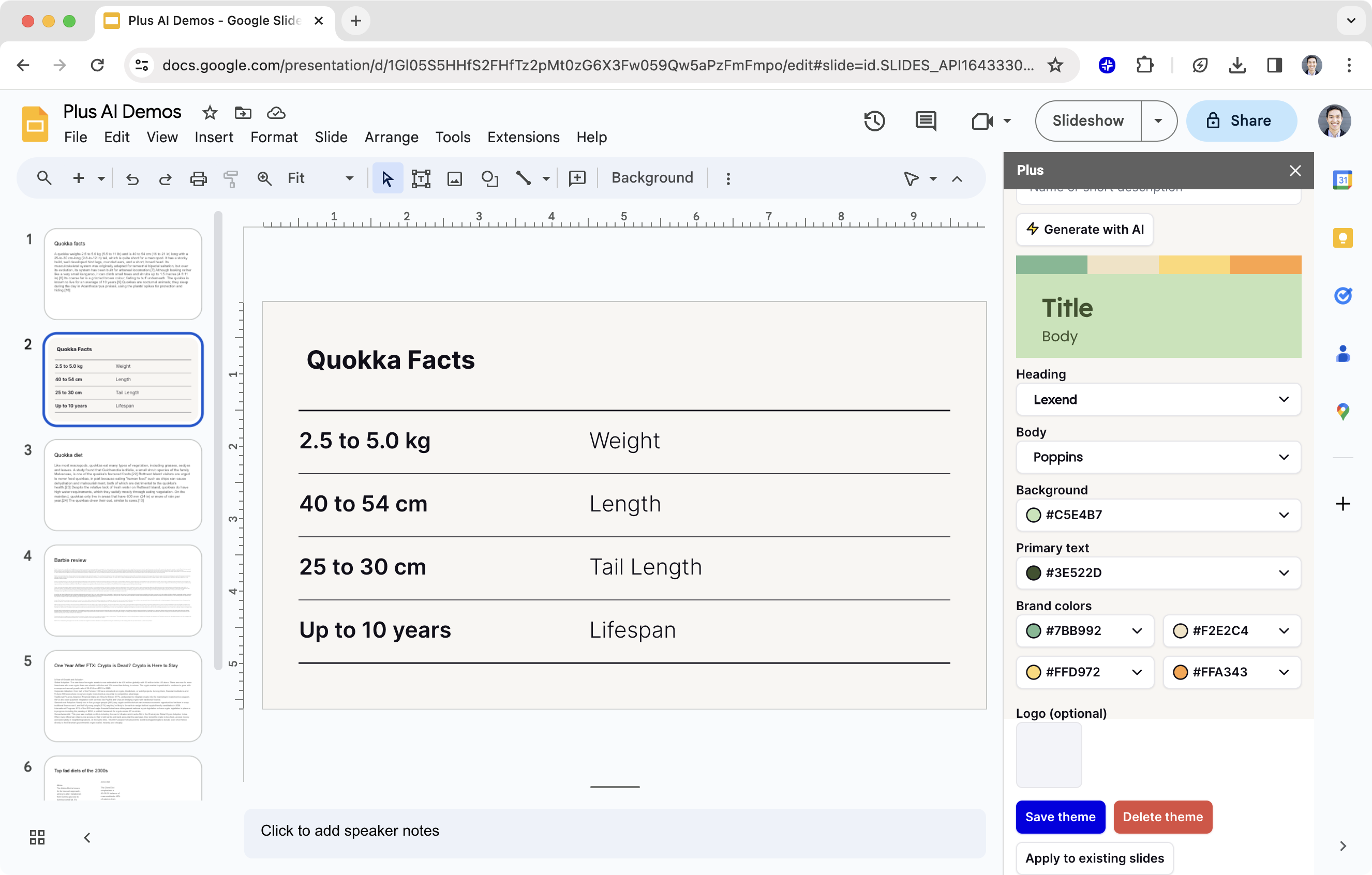Startups run lean, making the productivity of each individual on the team critical for success. This focus on productivity makes startups super-users of productivity tools, but as a startup ourselves we know it can be hard to navigate all the choices. We have collected some of the best productivity apps for startups here to make the search easier, and will keep updating the list to keep you informed.
Internal communication and collaboration apps
At a startup every individual often works across several projects, making communication between team members key. Internal communication and collaboration apps cover messaging, document sharing, note taking and more – this means that startups often have to use a couple at the same time. Ideally pick apps that work together!
1. Slack
Slack, known mostly as a messaging tool, is one of the most popular productivity apps for startups, and for good reason. The key value we get as a startup using Slack is the ability to organize all our communication in one place. Some of the useful features include:
- Sending messages internally and externally and sharing files.
- Video and audio calls.
- Integrating with other productivity tools such as Google Drive, Dropbox and Trello.
What Slack costs:
- Free plan – limited integrations, message and file history.
- Pro: $7.25 per user/month – unlimited integrations, message and file history. This will generally be the plan aimed at startups.
- Business+: $12.50 per user/month – increased security and control over your business’ Slack account.

2. Microsoft Teams
Microsoft Teams is Microsoft’s communications app within the productivity space. Generally, Microsoft Teams has been used by bigger companies, but it does offer value to startups, especially for those who use Microsoft Office. It integrates with the full suite of Office products, making it easy for teams to share files and co-author documents. Productivity-enhancing features include:
- Instant Messaging and chat.
- Video and audio conferencing.
- Document and file sharing.
- Task management.
What Microsoft Teams costs:
- Free plan – limited participant numbers, meeting durations and no premium features, like whiteboarding.
- Microsoft Teams Essentials: $4 per user/month – higher usage allowance (not unlimited) and premium productivity features like whiteboarding.
- Microsoft 365 Business Basic: $6 per user/month – collaboration features like breakout rooms and productivity features like meeting recordings and transcripts.
- Microsoft 365 Business Standard: $12.50 per user/month – the main addition at this level is the ability to e.g. host webinars.
3. Notion
Notion – a favorite of ours – is an all-in-one productivity tool that has been rapidly increasing in popularity over the past few years. Notion’s superpower is the flexibility that the productivity app offers teams and individuals for managing notes, projects and databases in one place. On top of this, Notion lets users integrate other productivity tools into the app – where Notion doesn’t have an integration Plus bridges the gap. Popular ways to use Notion to increase productivity include:
- To-do lists and task-management in a range of formats – tables, boards, calendars.
- Templates – Notion’s superpower, flexibility, can also make it hard to start. Templates help solve this.
- Integrations with other productivity tools like Trello, Asana and Google Calendar.
- Database management – create custom databases of just about anything.
What Notion costs:
- Free plan – limited users, history and features.
- Plus: $8 per user/month – unlimited usage of core features like teams and file uploads, and higher number of users.
- Business: $15 per user/month – increased security and users.

4. Coda
Coda is a productivity tool often compared with Notion, but is generally aimed at larger teams. Similarly to Notion, Coda combines documents, spreadsheets, and databases into one place, significantly helping improve productivity. Coda integrates with a range of other productivity tools like Slack and Google Drive. The superpower of this app are the formulas and automations that it offers. Productivity features include:
- Smart tables that allow users to manage data whichever way they see fit.
- Automation – Coda is great for automating repetitive tasks, such as sending emails and updating data.
- Interactive documents for real-time collaboration, comments, and feedback.
- Integrations with other productivity tools.
- Forms: Coda offers customizable forms that allow users to collect data and information.
What Coda costs:
- Free plan – limited document size, attachments and number of automations.
- Plus: $10 per doc maker/month – unlimited documents and increased limits for attachments and automations. Also includes productivity enhancers like daily data refreshes from connected apps.
- Team: $30 per doc maker/month – unlimited use of the most common features, priority support and increased security.

External communication apps
Startups will only be successful if customers are happy, so being productive around external communication is critical to success. These productivity apps will give you a head start keeping on top of customer communication.
1. Front
Front is a collaborative inbox app that is focused on allowing teams to collaborate on shared inboxes. The great part of this tool is that your team can manage all your email communication across one interface, which can be a huge productivity booster. Generally startups will manage shared inboxes like support@ in Front. It’s not just great for productivity, but also for customer experience, as it can help shorten response times and make sure emails go to the right person internally. Features include:
- Shared inboxes – this feature lets your team collaborate easily across inboxes.
- Assigning and commenting – sometimes internal discussion is needed before responding to a customer email. This feature helps with that.
- Automation of some email workflows, like categorization and prioritization.
What Front costs:
- Starter: $19 per seat/month – Front does not come with a free plan, which is less ideal for startups. Contains simple functionality, but enough for a small startup.
- Growth: $49 per seat/month – includes omnichannel communications and and workflow automations.
- Scale: $30 per doc maker/month – enterprise-level security, smart rules and user management.
- Premier: $229 per seat/month – white-glove service tier with a range of premium features, but probably not for startups.

2. Superhuman
Superhuman, an email client, describes itself as “the fastest email experience ever”. The overall goal of this productivity app is to reduce response times and let users spend as little time writing emails as possible. We all know how much time goes to writing emails, so this is sure to be a productivity booster. Features:
- Keyboard shortcuts focused on reducing time spent on common email-related tasks.
- Email templates – send personalized emails much faster by using templates.
- Advanced email search.
What Superhuman costs:
- Starter: $15 per user/month – most basic features, but without customer success support.
- Plus: $22 per user/month – adds hand-held service from Superhuman, which can be very valuable when building out your company.
- Enterprise: price not listed – account management, level of service above customer success, and enterprise level security.

4. Customer.io
Customer.io is an email marketing automation platform that can help you improve productivity and effectiveness of your email campaigns. Startups often use this productivity app to automate email campaigns to existing users – the tool can be connected to your product, allowing you to automatically trigger emails based on certain events in your product. Features include:
- Easy customer segmentation to help with automated email workflows.
- Detailed email analytics.
- Automation of email campaigns by triggering automated emails based on customer activity.
What Customer.io costs:
- Essentials: $100 per month – base functionality with limitations to the number of users you can email. Often enough for a small startup.
- Premium & Enterprise: Price not listed – premium features and white-glove service.

5. Meetingflow

Meetingflow helps teams optimize meetings with leads and customers by helping you prepare, conduct and follow up on meetings, but it goes beyond the meeting itself. Use Meetingflow to manage your meetings from your calendar to your CRM. Keep your notes, plans, and call recordings all in one place while updating your CRM, sending follow-up emails, and logging calls.
Project management apps
Project management tools can be one of the greatest contributors to productivity at a startup, as they are at the center of everything you’re building. We’ve listed a few great productivity apps for project management here.
1. Basecamp
Like other project management tools, Basecamp allows startups to streamline their projects, tasks, and communication in one central location. This productivity app stands out due to the focus on collaboration, communication and ease of use. The simplicity of the tool makes it a great plug-and-play option for startups. Features include:
- Message board – this allows teams to communicate and collaborate easily in real-time.
- To-do lists focused on increasing productivity through task assignment and process tracking.
- Hill Charts – this is a unique visualization feature in Basecamp that lets you track progress and identify trends.
What Basecamp costs:
- Basecamp: $15 per user/month – uniquely, Basecamp does not limit any features, just support level and storage.
- Pro Unlimited: $299 per month for unlimited users – adds 24/7 support and much more storage.

2. Monday.com
Monday.com is one of the more popular project management and team collaboration apps across company sizes, including startups. This productivity tool sets itself apart with a very customizable and visually appealing interface. This is really important in project management, since one of the main purposes of these project management tools is to give easy access to project information and data. Features include:
- Customizable boards – users can create a unique workflow using easy drag-and-drop functionality.
- Team collaboration features allowing users to assign tasks, track progress and set deadlines.
- Automation of repetitive project management tasks, like sending reminders and updating project status.
What Monday.com costs:
- Individual: free for two users – good level of functionality for a free product, but very limited in terms of collaboration.
- Basic: $8 per month/seat – unlimited viewers and increased storage, but limitations on number of boards.
- Standard: $10 per month/seat – includes limited automations and more boards.
- Pro: $16 per month/seat – adds functionality like formula columns and time tracking, as well as increased use of automation.

3. Linear
We use Linear internally at Plus, and it’s been a popular choice. This productivity app offers project management in a streamlined and simple setup, and also sets itself apart with shortcuts and integrations with other tools like Github and Slack. Features include:
- Extensive customization to create unique workflows.
- Task dependencies – this allows PMs to schedule tasks in the most productive way. This is made even better via Linear’s Critical Path Analysis functionality.
- Automation of project management workflows.
What Linear costs:
- Free: Very strong free offering, giving unlimited members, all integrations and a good number of issues for a small startup.
- Standard: $8 per month/seat – includes unlimited issues, private teams and guest accounts.
- Standard: $14 per month/seat – includes SSO and priority support.

Automation
Startups have a lot of things going on and generally run lean – cutting out manual tasks can make a huge impact on the overall productivity of a startup and free up team members’ time. These productivity apps offer startups ways to automate large parts of their workflows.
1. Zapier
This productivity app allows users to automate tasks across more than 3000 apps without the need to write code. This lets users automate otherwise manual tasks and greatly improve productivity. Features:
- Multi-step Zaps – create complex workflows involving multiple actions and triggers
- Powerful filtering capabilities – this may not sound much, but it allows for very specific actions and triggers.
- Integrations – this is what Zapier does, there are few tools you can’t integrate with Zapier.
What Zapier costs:
- Free: Offers single-step Zaps, mainly for individual users.
- Standard: $19.99 per month – the price of this package scales with the number of monthly Zaps. Also includes multi-step Zaps and filtering.
- Professional: $49 per month – unlimited premium apps and increased functionality like auto replay.
- Team: $399 per month – focused on team use (unsurprisingly) and includes unlimited users.
- Professional: $799 per month - increased security and SSO.

2. Albato
Albato, another integration platform, allows startups to increase productivity by automating tasks across apps. This productivity tool differentiates itself from Zapier by offering more comprehensive customization and enterprise-level security features. While powerful, it’s largely suited to bigger startups. Features include:
- Very hand-on customer support, including personalized onboarding and dedicated account managers.
- Enterprise-level security.
- Real-time data synchronization.
What Albato costs:
- Free: Offers a limited number of automations.
- Basic: $15 per month – increases the number of automations, but this tier is probably best for individuals, not companies.
- Standard: $42 per month – improved update time and a higher limit on number of transactions and automations. Limited customer support. Ideal for startups.
- Pro: $104 per month – aimed at slightly bigger companies offering considerably more transactions.
- Enterprise: $263 per month - increased transactions and level of customer support.

3. Plus
Plus is the easiest way to bring all of your data wherever you need it, and makes any integration as simple and intuitive as taking and sharing a screenshot. This lets automate key tasks like reporting and data sharing, simply by taking a Snapshot of any data or website and embedding it in productivity tools like Slack, Notion or Google Slides – Plus’s AI ensures that the Snapshot stays up-to-date, even if it is behind a login wall. Features:
- Always fresh data – our automated screenshots ensure that your data is always up-to-date.
- Embed anywhere – use your Snapshots in all of your favorite tools.
- Plus New Tab – stay updated on the latest data by pinning Snapshots to your new tab view.
What Plus costs:
- Plus is free to use.