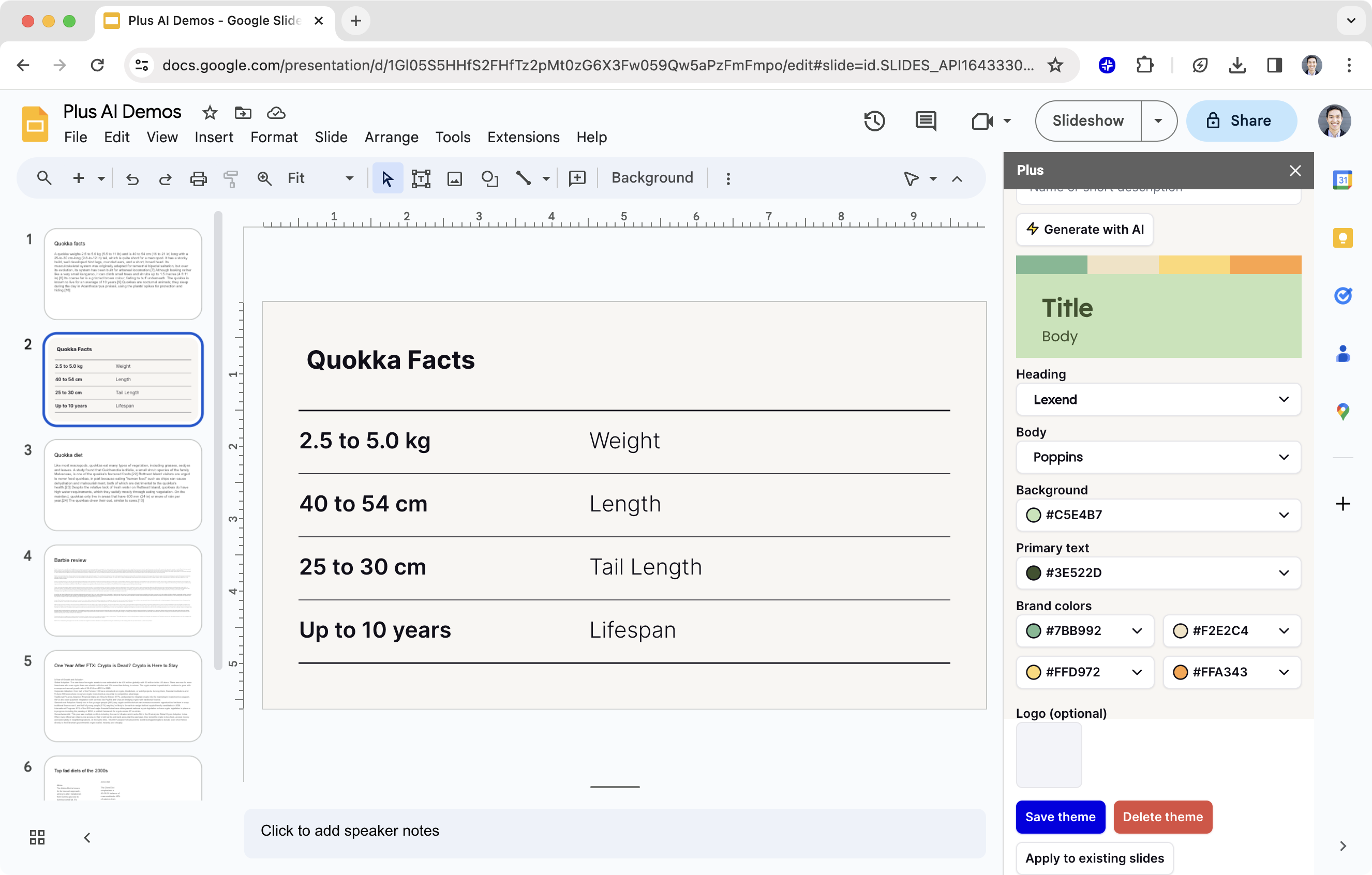The mass-adoption of consumer-friendly AI tools like ChatGPT is one of the biggest technology shifts of the century. Within two months, ChatGPT gained over 100 million users (the fastest-growing consumer app in history), and researchers are finding that AI can outperform humans in a variety of different tasks, such as coming up with new business ideas.
As with any period of change and unknowns, there will be winners and losers as AI becomes more prevalent in the workspace. How can you put yourself in a situation to take advantage of this shift? Here are 12 quick tips to help you use AI to become more productive and excel at work.
Tip #1 - Put yourself into a learning and experimentation mindset
One of the surprising things about new AI tools like ChatGPT (which is powered by a large language model, or LLM) is that no one really knows how and why they work so well. Given they are so new, everyone is starting from a relatively even playing field on learning how to use them effectively.
The best thing you can do to get better at using these AI tools is to experiment and learn. Try out new tools, see what works, and learn from others who are doing the same things. You don't need an engineering background to use these tools, and in fact, "AI prompt engineers" get paid $300K+ a year to communicate with AI tools, and they are not engineers at all.
Tip #2 - Learn how to write an effective AI prompt
.png)
There are a handful of emerging frameworks for how to write good AI prompts. Three of them are:
1. Context, goal, output
Instead of asking ChatGPT to "Give me a plan to get in shape," tell it...
- "I am a beginner runner who has never run a 5K before. Help me run my first marathon in six months by providing me with a detailed workout schedule and diet plan for each week until my race."
- This allows ChatGPT to understand where you are at, what you are looking for, and what type of output to give you.
2. Role, task, instructions
Instead of asking ChatGPT to "Give me a plan to get in shape," tell it...
- "You are a world-class fitness trainer that specializes in helping new runners get ready for their first marathon. Your job is to create a fitness and diet plans to help a new runner prepare for a marathon in 6 weeks time. Create a workout schedule organized by week, and include both cardio and strength workouts.
- This allows ChatGPT to play the role of an expert who can give provide specialized advice and create specialized outputs.
3. Chain of thought
Instead of asking ChatGPT to "Give me a plan to get in shape," tell it...
- "Create a plan to prepare a new runner for their first marathon. The plan should include a step by step workout schedule to help someone condition their body to be able to run 26.2 miles. This will require multiple workouts every week over the course of several months."
- This allows ChatGPT to understand the step-by-step process to create the output that you would like to receive.
In addition to these prompt frameworks, there are also several best practices and patterns that can drastically improve the quality of your AI outputs.
- Ask AI to "think step-by-step" or "explain its calculations step-by-step"
- Provide detailed examples of inputs and outputs
- Ask ChatGPT to explain its answers and double-check its work
Tip #3 - Use AI for practice and role-play

One common way to leverage the power of AI is to help it practice different scenarios with you.
If you are looking for a new job, for example, you can ask ChatGPT to pretend to interview you for the role that you applied for and work through tough questions with ChatGPT, rather than with your future interviewer!
You could also ask AI to help you practice other scenarios like...
- Sales call - Ask ChatGPT to help you practice a sales pitch and handling customer objections to your product
- Management - Develop your leadership skills by asking ChatGPT to guide you through different management simulations
- Investment decisions - Help you refine your decision making processes by asking you to justify the pros and cons of your investment decision and potential pitfalls and opportunities
In each of these situations, make sure to write a good prompt (using the tips above) laying out the context and goal of the conversation. This will put you miles ahead of everyone else who did not put in the time to practice using AI and practice role-playing different work scenarios!
Tip #4 - Use AI for brainstorming and research
If you're stuck on writing a new document or looking for ideas on how to do something, AI is the perfect way to break your writer's block and get ideas flowing.
An easy but effective way to work AI into your day-to-day work is to use AI to help you come up with 10x more ideas and learn new things 10x more quickly by asking it to quickly research a topic and generate ideas.
For example, let's say you are looking to get into the fast food franchise market. You could start with some Google searches to orient you, or you could go straight to ChatGPT and ask it to give you an overview of the primary fast food franchises and customize it to the level of understanding that you already have on the topic.
After that, you could ask ChatGPT to come up with 10 questions that you should answer before making a decision on starting or purchasing a franchise, and you would have a great initial list of research and due diligence questions to help you make a decision.
Tip #5 - Use AI to write (or rewrite) the perfect message
Has anyone ever enjoyed writing a speech? Or an employee review? Or a message to let someone know difficult news? Or an email to tell a customer no? Probably not!
But that's okay because AI is the perfect tool to help you navigate around these types of frustrating, difficult, and/or annoying situations.
You can ChatGPT as little as a couple of bullet points or a sentence that conveys your primary message, and then just ask for any type of output you'd like - a short email, a long email, a 3 minute speech - whatever you need!
But don't forget, AI works best when you share context, goals, example outputs, the type of role it should play, and specific instructions, so for the best results in the world where you are asking AI to write or rewrite a message, make sure to provide thoughts on style, objectives, and anything else that can help it personalize the output to your situation.
Tip #6 - Use AI to create presentations

While text-based documents and messages are great, one of the most popular ways that people communicate in the business world is through presentations. Sometimes, a 500 word blog post is best summed up in a 3-4 page slide deck, especially when your coworkers and customers are busy and don't have time to read a long text doc.
While ChatGPT can help you brainstorm the general outline and structure of a presentation, you might also want to try out a tool like Plus AI which can convert text to slides, or take prompts and generate a presentation according to your instructions.
Of course, AI probably will not make the perfect presentation for you on the first try, but this is a great example of an area where AI first drafts + human finishing touches can lead to a really great final product.
Tip #7 - Get a second opinion or challenge your thinking
"I can't believe he did that!"
"Should I have done that?"
"What are we going to do next?"
It can be very helpful to bounce ideas off of a friend or colleague, and AI has advanced to the point where it can serve that role as well. Want to have someone provide a second opinion on something? Want to have someone help you think through a decision? Just drop it into ChatGPT!
The same way that you ask ChatGPT to "explain your reasoning" or "think step-by-step," ChatGPT is actually a great partner to offer the same service to you, to make sure your arguments are strong, and your stories make sense.
You can also bounce back and forth by asking ChatGPT to first come up with questions based on your inputs, and then asking ChatGPT to help answer the questions, too.
Tip #8 - Look for opportunities to automate repetitive and rote tasks
Any time you start doing the same thing two or three times, think about using AI! Are you... writing the same sales email over and over? Creating the same list of tasks? Following the same set of instructions? If you can do something with your eyes closed, you might want to just outsource it to AI.
For example, you might have to send many emails to different customers or prospects every month. Instead of writing the same email and thinking about the small tweaks every single time, just give a general template to ChatGPT and ask it for a customized version of the email with the customer name, their project details, and any other relevant version.
You can save this as a chat in the ChatGPT sidebar and use it whenever you need a new variant of the same thing!
Sometimes, there might also be things that ChatGPT can't handle (for example, making a presentation, creating a video, etc.). In those examples, try finding other AI tools that can handle the repetitive or rote work for you.
Tip #9 - Find opportunities to transform text from one format to another (translation, summaries)
ChatGPT's primary superpower is the ability to generate text, and it is really good at converting text from one length, style, format, or language to another.
For example, ChatGPT excels at tasks like taking a text document and summarizing it into a set of key takeaways and themes. If you have a call transcript, you can ask ChatGPT to quickly summarize the call and pull out key takeaways and action items.
Other examples of opportunities to "transform text" from one format to another is to turn a set of instructions into code, translate a text from one language to another, turn a document into a speech, or rewriting a document using a different style, tone, or voice.
Make sure to try these types of commands in ChatGPT on different text inputs:
- Condense this input into three bullet points
- Expand on the information below
- Write a 3 paragraph essay in Spanish about this information
- Convert this C# code into Javascript
- Translate this blog post into Spanish
Learn how to generate PowerPoint presentations with ChatGPT.
Tip #10 - Use AI to create a plan or schedule
ChatGPT is very good at creating the first draft of plans, whether it's a strategy document, a marketing plan, a food prep schedule, or a workout calendar.
Just follow the instructions above to write an effective prompt and ask for the output to be a plan or a schedule. Instead of having to think step-by-step or day-by-day to create a schedule, ChatGPT will create a first draft for you, and you can ask it to make edits and revisions.
Here are some ideas on the types of schedules or plans ChatGPT can create:
- Create a launch plan for my new mobile game
- Create a Q4 marketing plan with weekly content ideas
- Create a workout schedule to help me go from running an 8 minute mile to a 7 minute mile
In each of these cases, you can further refine your outputs by providing more context in your initial ask and/or asking for specific updates in your ChatGPT conversation.
Tip #11 - Ask for very specific outputs

As a follow-on from the schedule tip, did you know that ChatGPT is also very good at creating outputs formatted as a table? Just tell ChatGPT to provide the output in the format of a table, and ChatGPT will automatically write the output in markdown so that it displays as a table.
While you are going back and forth in conversation with ChatGPT, you can also ask ChatGPT to "add a column to the table" or "add a row to the table" and get more visual outputs from ChatGPT.
Other types of specific output formats you can ask for include ASCII art, links and references to source materials, code in a specific language, and mathematical formulas.
Tip #12 - Find the right balance of AI vs. human work
The key to thriving in the era of AI is to find the right balance between human work and AI work. While AI is an incredible new technology, it really maximizes its potential in the hands of a human. Think critically about the areas where you might be able to incorporate AI into your workflow, and make sure to experiment and explore the areas it helps a lot and where it only helps a little.
Being deliberate about finding more ways to use tools like ChatGPT in your day-to-day work is the first step to succeeding in becoming more productive and more effective with AI.