Free presentation tools
Convert PDF to Google Slides
Use our free PDF to Google Slides converter to read a PDF document and create a professionally-designed slide deck in minutes.
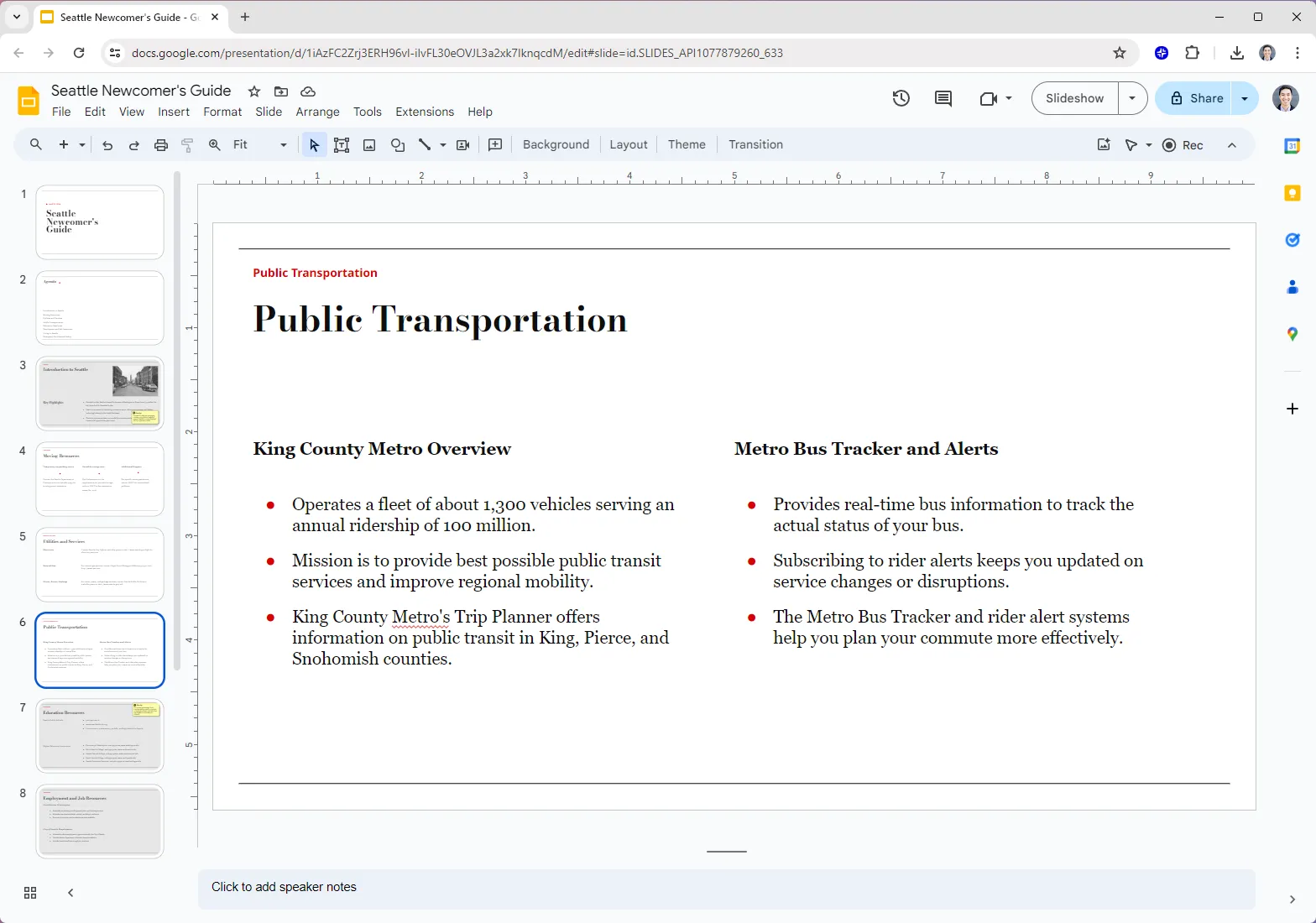

FAQs
Can I convert a PDF to Google Slides?
Yes. But make sure you know what you are looking for.
If you want to intelligently transform the content from a PDF file into a professionally-designed presentation, try using an AI presentation maker like Plus AI.
If you want to take pre-existing slides in PDF format and upload them to Google Slides, you can just upload the PDF to Google Drive and open it from Google Drive. It will give you the option to open it via Google Docs, but it will likely break your formatting and slide layouts.
How do I convert a PDF to Google Slides?
Install Plus AI from the Google Workspace Marketplace, select document to presentation, and upload your PDF. Note: This works best when you are converting a text PDF into a presentation (not a PDF with an existing presentation template)
How can I show my PDF as a presentation?
Open your PDF, click View -> Full Screen or Slideshow. Press Esc to exit slideshow mode.
Alternatively, you can convert your PDF to a presentation file and use the native presentation software.
Can I convert a PDF to PowerPoint without formatting issues?
Unfortunately, there are nearly always some formatting issues when converting documents between different file types.
If you use Plus AI to convert your PDF into a Google Slides presentation, you will be able to export it as a PowerPoint file, which may help you get wht you need.
エンタープライズ向け Plus AI でさらに活用


%20(1).png)

.png)
.png)
%20(1).png)
%20(1).png)

%20(1).png)

.png)

.png)
%20(1).png)
.png)
.png)
.png)
.png)

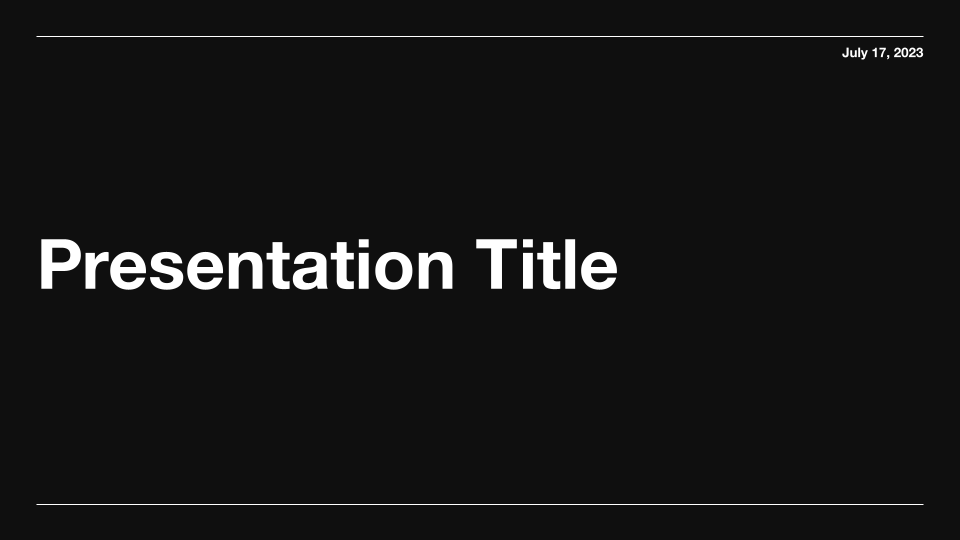
.png)
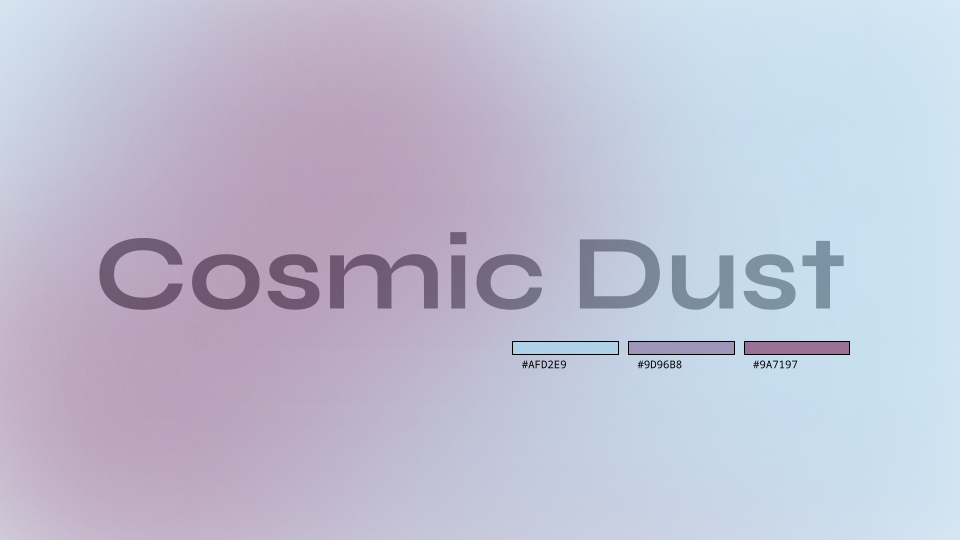
.png)
.png)
