Free presentation tools
Convert Canva to PPT
Use our free Canva to PPT tool to read a Canva document and convert it into a professionally-designed slide deck in minutes.
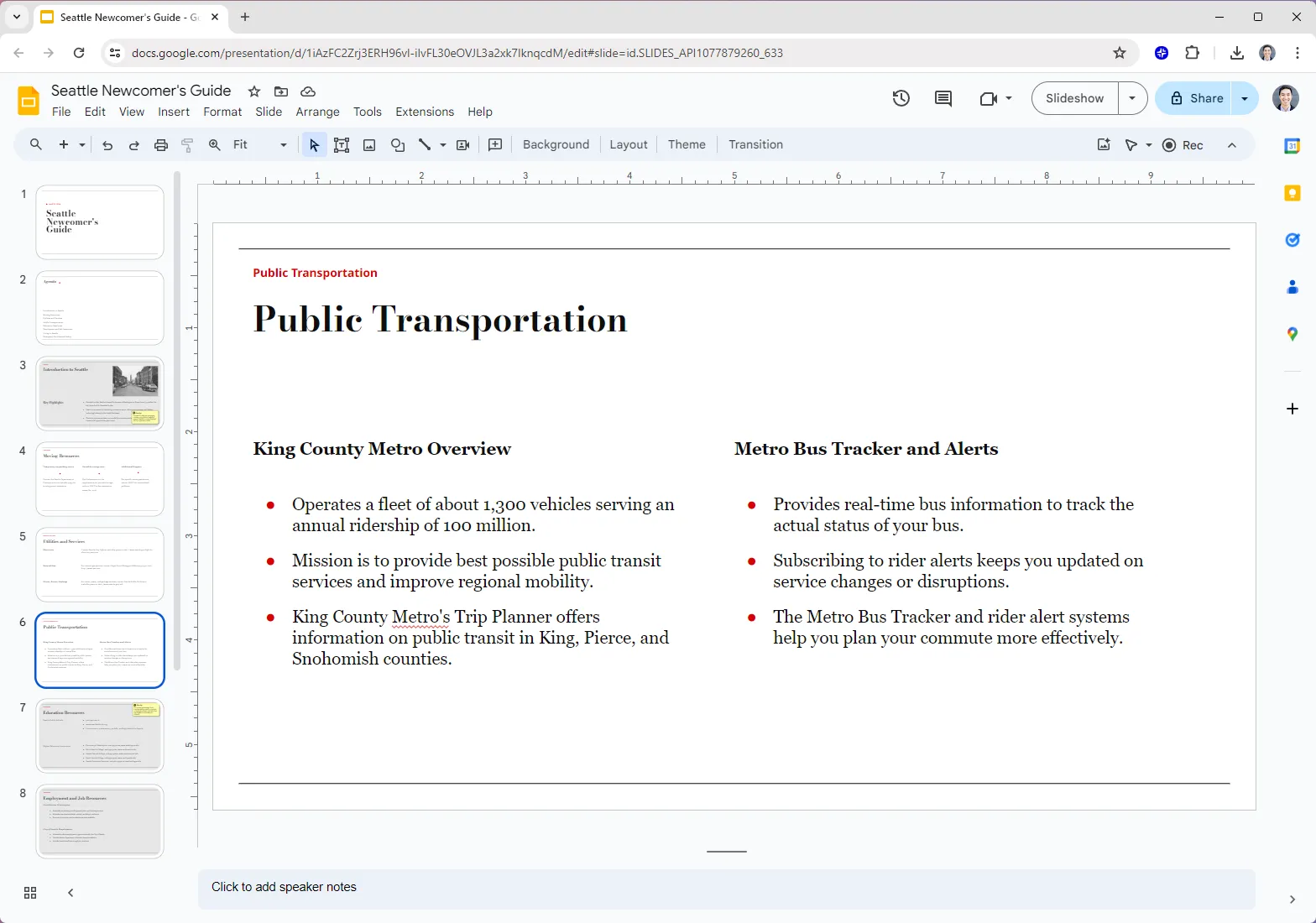
Then, upload your PDF, and pick a presentation template.

FAQs
How can I convert Canva to Google Slides?
There are two primary methods to convert your Canva presentation: (1) Upload it directly to Google Slides or (2) Use an AI presentation maker to rebuild it from scratch natively in a different tool.
Here is our step-by-step guide on how to do this.
Does Canva have a Present mode?
Yes, look in the top right of your screen for the "Present" button. If do you not see it there, click the Share menu, and there should be another Present button underneath the Copy link button.
Can I download my Canva file as a PPT?
Yes. To download your Canva file as a PPT, click Share -> Download and then select PPTX from the File type dropdown menu.
Can I download a Canva presentation?
Unfortunately, you cannot download Canva files to use offline, but you can download them in other file formats like PDF or PPTX.
To download a Canva presentation, open the Share menu, click Download, and then select the file type you want in the File type menu.
エンタープライズ向け Plus AI でさらに活用


%20(1).png)

.png)
.png)
%20(1).png)
%20(1).png)

%20(1).png)

.png)

.png)
%20(1).png)
.png)
.png)
.png)
.png)

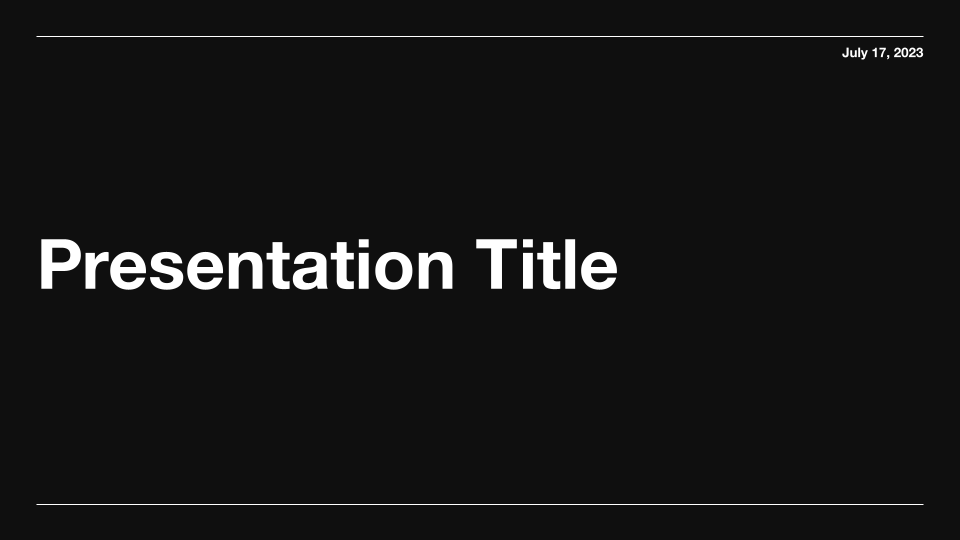
.png)
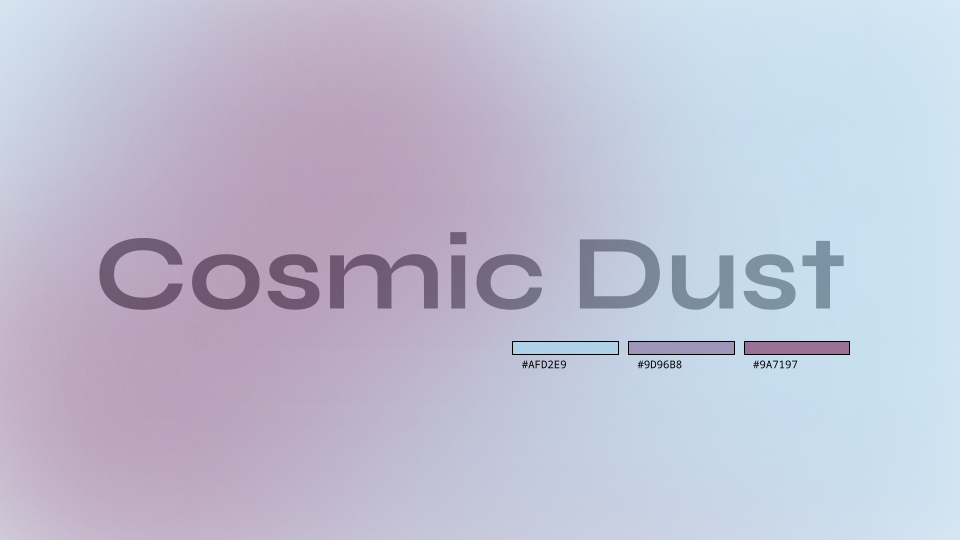
.png)
.png)
