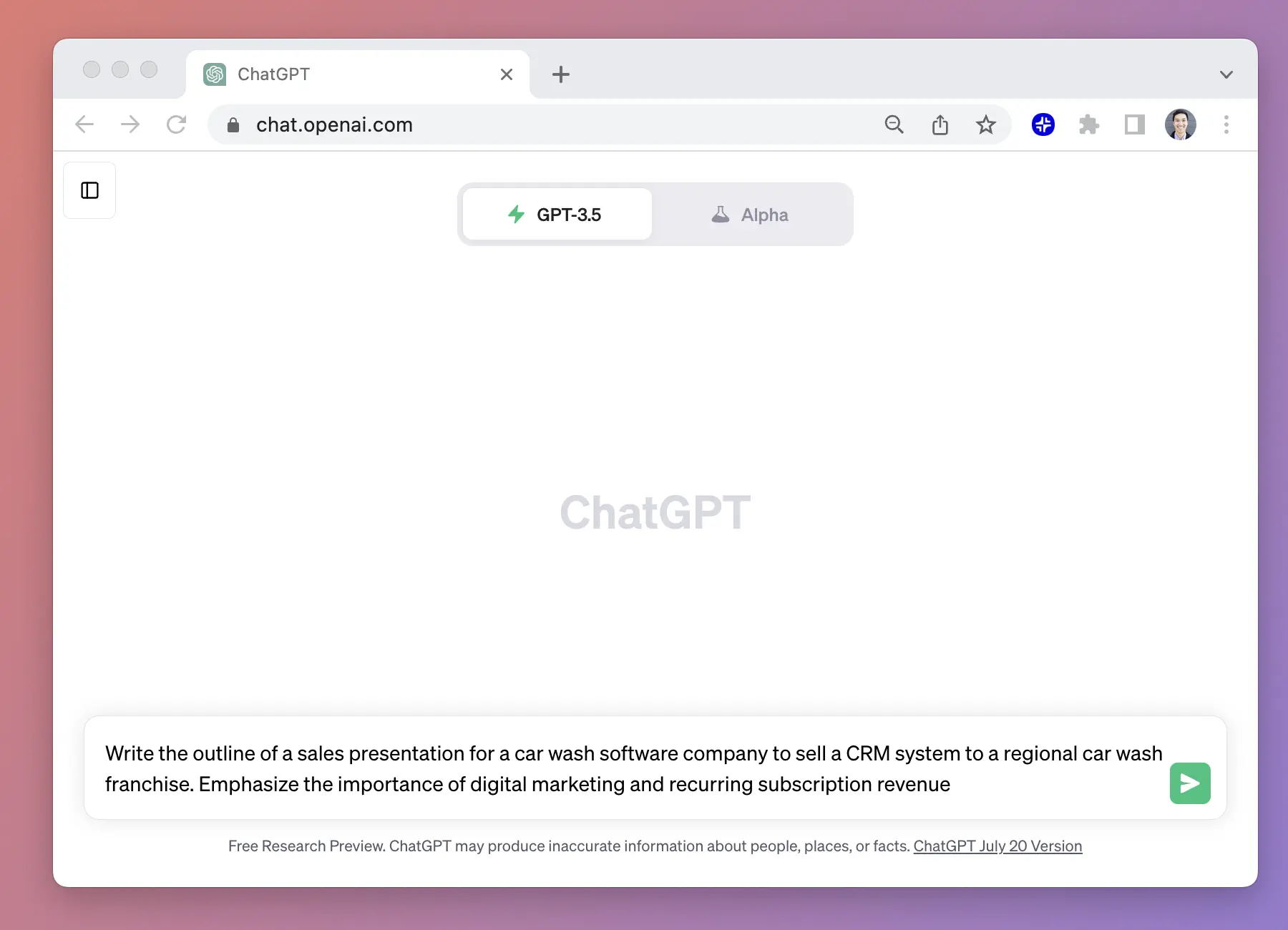Plus AI’s new add-in brings AI features to PowerPoint
The new PowerPoint add-in brings Plus AI to the Microsoft 365 ecosystem and offers new ways for teams and individuals to create PowerPoint presentations using AI, making it easier for organizations to be creative and productive.
SEATTLE – July 1, 2024 – Plus AI, a leading provider of AI productivity software for presentation and document generation, is kicking off a new collaboration with Microsoft and announcing Plus AI for PowerPoint. Building upon its existing Google Slides AI add-on, Plus AI for PowerPoint will give users the ability to use AI to create and edit presentations natively in PowerPoint.
“Plus creates the highest-quality presentations for professionals who use PowerPoint. Now, teams can quickly create sales presentations, pitch decks, and strategy docs – using their custom presentation templates – directly in PowerPoint. This means businesses can spend more time with customers and less time formatting slides,” says Daniel Li, CEO of Plus AI.
The Plus AI for PowerPoint add-in adds a comprehensive suite of AI features directly into PowerPoint. Users can use their branded presentation templates in conjunction with AI to quickly convert existing files and documents into presentations or start from a prompt to generate an outline and create a new slide deck. In addition to creating presentations or single slides with AI, users can also use Plus AI to edit, rewrite, or reformat existing PowerPoint slides, while adhering to brand style guidelines.
The Director of AI Products at Zapier, Taylor Halliday, shared, “Plus AI and PowerPoint represent a powerful combination of adding advanced AI capabilities to popular productivity software in a seamless manner. It takes away the menial work in presentation-making, so we can focus on the important aspects of storytelling and crafting the right message for a presentation. As early Plus users, we’re excited to see this partnership.”
“Organizations rely on tools like PowerPoint presentations for communication and collaboration. We’re thrilled that our customers can access Plus AI from within PowerPoint to enable everyone to create on-brand presentations using AI,” said Tristian Davis, Group Product Manager, Office Platform at Microsoft. “We are committed to working with partners like Plus AI to bring our customers the best possible partner experiences in all of our Microsoft 365 products.
Plus chooses to build on Microsoft 365 and Microsoft Azure because Plus empowers thousands of teams at the world’s largest companies and leading universities, and the company’s mission is to offer native AI apps for their customers – wherever they work.
Learn more about the new Plus AI add-in for PowerPoint by visiting https://www.plusdocs.com/plus-ai-for-powerpoint.
Get started with Plus AI today by visiting https://www.plusdocs.com.
About Plus AI
Plus AI is an AI productivity platform that helps businesses create professional presentations. Plus combines the latest AI technologies with timeless visual design principles to create an AI copilot that helps users design, generate, and edit presentations. Plus integrates seamlessly in to users' existing workflows with native Google Slides and PowerPoint add-ons, so there is no need to learn new tools in order to use AI, and it's easy to collaborate with coworkers and customers.
Customers use Plus for a broad range of documents, such as pitch decks, client proposals, educational materials, and strategy presentations. Plus makes it possible to automate the routine tasks of slide-writing while making it easier for companies to follow brand style guides. It is used by teams and individuals at Fortune 500 companies and the world's best universities.
Plus was founded by a team of former management consultants and AI engineers, and the company's goal is to help people spend less time making slides so they can spend more time communicating their ideas.

.png)